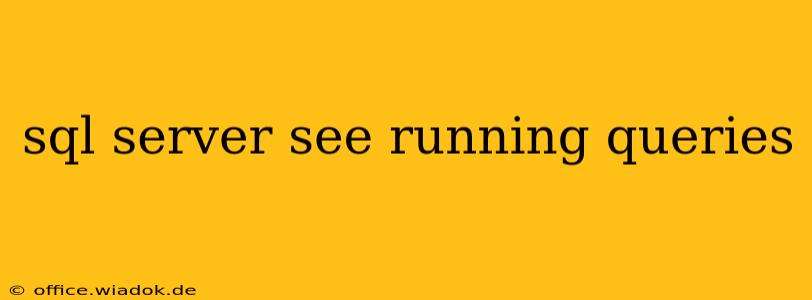Understanding what queries are currently running on your SQL Server instance is crucial for performance monitoring, troubleshooting, and resource management. A slow-running query can significantly impact the overall performance of your database, affecting other users and applications. This guide provides several methods to identify and examine active queries in SQL Server, empowering you to proactively address potential bottlenecks.
Identifying Running Queries: Key Methods
SQL Server offers several built-in tools and dynamic management views (DMVs) to monitor active queries. Here's a breakdown of the most effective approaches:
1. Using sys.dm_exec_requests DMV
This DMV provides real-time information about all currently executing requests. It's the most comprehensive method for viewing running queries and offers valuable details like execution plan, wait statistics, and blocking information.
SELECT
s.session_id,
s.login_name,
db_name(s.database_id) AS database_name,
r.command,
r.status,
r.start_time,
r.estimated_completion_time,
r.cpu_time,
r.total_elapsed_time,
SUBSTRING(qt.text,r.statement_start_offset/2 +1,
((CASE r.statement_end_offset
WHEN -1 THEN LEN(CONVERT(nvarchar(max), qt.text))
ELSE r.statement_end_offset
END - r.statement_start_offset)/2)+1) AS query_text
FROM
sys.dm_exec_requests r
JOIN sys.dm_exec_sessions s ON r.session_id = s.session_id
OUTER APPLY sys.dm_exec_sql_text(r.sql_handle) qt
ORDER BY r.start_time;
Explanation of Columns:
session_id: Unique identifier for the session executing the query.login_name: The login name associated with the session.database_name: The database where the query is running.command: The type of command (e.g., SELECT, INSERT, UPDATE).status: The current status of the query (e.g., running, sleeping, suspended).start_time: The time the query started execution.estimated_completion_time: An estimate of when the query will complete (can be inaccurate).cpu_time: CPU time consumed by the query.total_elapsed_time: Total time elapsed since the query started.query_text: The actual SQL text of the query.
2. SQL Server Management Studio (SSMS) Activity Monitor
SSMS provides a graphical interface to monitor activity, including running queries. This is useful for a quick overview and allows you to easily identify long-running or blocking queries. Navigate to the "Activity Monitor" within your connected instance. You can filter by various criteria, including database, login, and status.
3. Using sys.dm_exec_sessions DMV (for active sessions, not just queries)
While not directly showing the query text, sys.dm_exec_sessions provides information about all active sessions. This is helpful for identifying potentially resource-intensive sessions, even if they are not actively executing a long-running query at that precise moment. You can join this with sys.dm_exec_requests to get a more complete picture.
SELECT
session_id,
login_name,
host_name,
program_name,
login_time,
last_request_start_time,
status
FROM
sys.dm_exec_sessions;
Interpreting Results and Troubleshooting
Once you identify a long-running or problematic query, consider these steps:
- Analyze the Query Plan: Use the query plan (available through SSMS or by querying
sys.dm_exec_query_plan) to identify bottlenecks. Look for slow operations, missing indexes, or inefficient joins. - Check for Blocking: Determine if the query is blocked by another query. This information is often available in
sys.dm_exec_requests. - Review the Query Itself: Examine the SQL code for potential optimizations. Are there unnecessary operations or inefficiencies?
- Consider Indexing: Ensure appropriate indexes exist to speed up data retrieval.
- Resource Monitoring: Track CPU, memory, and I/O usage to pinpoint resource contention.
By utilizing these methods and employing appropriate troubleshooting techniques, you can effectively manage and optimize the performance of your SQL Server instance by identifying and addressing long-running or problematic queries. Remember to regularly monitor your SQL Server instance to proactively address potential performance issues before they significantly impact your applications and users.