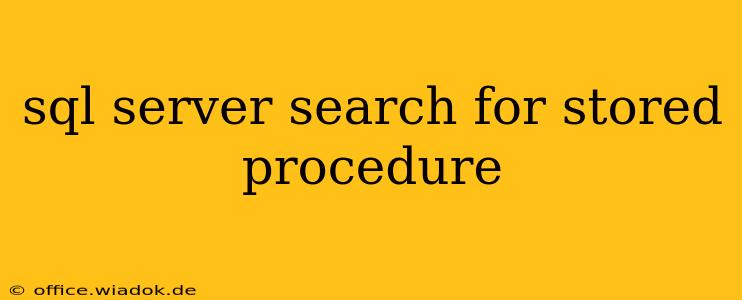Finding the right stored procedure in a large SQL Server database can feel like searching for a needle in a haystack. This comprehensive guide will equip you with multiple strategies to efficiently locate your stored procedures, regardless of your SQL Server version or the complexity of your database.
Understanding the Challenge: Why Searching Stored Procedures Matters
Stored procedures are fundamental building blocks of many SQL Server databases. They encapsulate complex logic, improve performance, and enhance security. However, as your database grows, managing and locating specific stored procedures becomes increasingly crucial for development, maintenance, and troubleshooting. A poorly executed search can lead to wasted time and frustration.
Method 1: Using SQL Server Management Studio (SSMS)
SSMS provides a user-friendly interface for navigating database objects. This is often the quickest method for finding stored procedures, especially if you know part of the name.
Steps:
- Connect to your SQL Server instance: Open SSMS and connect to the appropriate server.
- Expand the database: Locate your target database in the Object Explorer and expand it.
- Expand "Programmability": Under your database, expand the "Programmability" node.
- Expand "Stored Procedures": This will list all stored procedures within the database. You can typically filter this list by typing part of a procedure name in the search bar at the top of the Object Explorer.
This method is ideal for quick searches when you have a general idea of the stored procedure's name.
Method 2: Using T-SQL Queries – The Power of Dynamic Search
For more advanced searches or programmatic access, T-SQL queries offer unparalleled flexibility. This approach is particularly useful when dealing with complex search criteria or needing to integrate the search into scripts.
Searching by Name (Partial or Exact):
This query retrieves all stored procedures whose names contain a specific string:
SELECT name
FROM sys.procedures
WHERE name LIKE '%YourSearchTerm%'
Replace 'YourSearchTerm' with the partial or full name of the stored procedure you're looking for. Using % as a wildcard allows for partial matches. For an exact match, use = 'YourExactName'.
Searching by Schema:
Stored procedures are often organized into schemas. To find stored procedures within a specific schema:
SELECT name
FROM sys.procedures
WHERE schema_id = SCHEMA_ID('YourSchemaName')
Replace 'YourSchemaName' with the name of the schema.
Combining Criteria:
You can combine multiple criteria using AND and OR operators:
SELECT name
FROM sys.procedures
WHERE name LIKE '%YourSearchTerm%' AND schema_id = SCHEMA_ID('YourSchemaName')
Advanced Search with Metadata:
The sys.procedures catalog view contains a wealth of metadata beyond just the name. You can search based on other properties, such as creation date or modification date:
SELECT name, create_date, modify_date
FROM sys.procedures
WHERE create_date >= '2023-01-01'
This retrieves all stored procedures created since January 1st, 2023. Adapt the date and criteria to your specific needs.
Method 3: Utilizing SQL Server's Search Functionality (Full-Text Search)
For extremely large databases, SQL Server's built-in full-text search capabilities may provide superior performance for complex searches across various database objects including stored procedures (though this requires setting up full-text indexing). This method is best suited for scenarios requiring fast searches on extensive metadata.
Note: Setting up full-text search involves creating indexes on relevant columns. This improves search speed but adds overhead. Consult the official SQL Server documentation for detailed instructions on implementing full-text search.
Conclusion: Choosing the Right Approach
The optimal method for searching stored procedures depends on your specific needs and the size of your database. For quick searches and simple criteria, SSMS's visual interface is sufficient. For programmatic access, complex searches, and the need for advanced filtering, T-SQL queries provide the necessary flexibility and power. For very large databases with extensive metadata, consider leveraging SQL Server's full-text search functionality. Mastering these techniques will significantly improve your efficiency and productivity when working with SQL Server stored procedures.