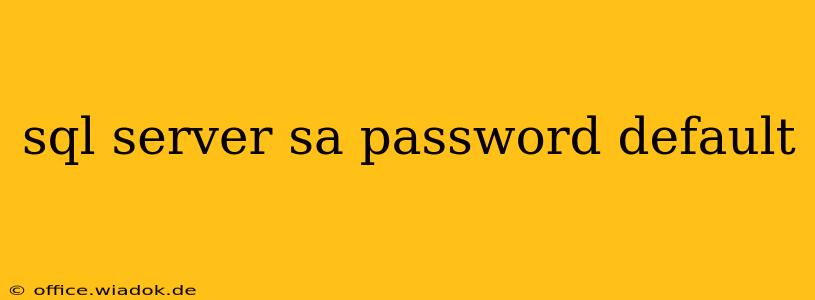The SQL Server SA (System Administrator) account is the most powerful account in a SQL Server instance. It possesses full administrative privileges, allowing complete control over the database server and its contents. For this reason, understanding the default SA password (or rather, the lack thereof), security implications, and best practices for managing it is crucial for any database administrator.
Understanding the Default SA Password
Contrary to popular belief, there isn't a universal "default" password for the SA account. Microsoft explicitly discourages the use of a default or pre-set password. During installation, SQL Server requires you to create a password for the SA account. Leaving this field blank or using a weak password is a significant security vulnerability. Any attempts to find a pre-configured password will be unsuccessful. The idea of a default SA password is a common misconception often leading to security risks.
The Dangers of a Weak or Default SA Password
Using a weak or easily guessable password for the SA account presents a major security threat. Attackers could exploit this vulnerability to:
- Gain complete control of your SQL Server instance: This grants them access to all databases, potentially compromising sensitive data, including customer information, financial records, and intellectual property.
- Execute malicious code: They could inject harmful scripts to steal data, damage the database, or even compromise the entire server.
- Perform denial-of-service attacks: This could render your database inaccessible to legitimate users.
- Establish a foothold for further attacks: The compromised server could become a launching point for attacks on other systems within your network.
Best Practices for Managing the SA Password
Securely managing the SA account is paramount. Here's what you should do:
- Create a strong, complex password: Use a long password (at least 16 characters) that combines uppercase and lowercase letters, numbers, and symbols. Avoid using easily guessable information like birthdays or names. Password managers can help create and manage strong passwords securely.
- Never share the SA password: Limit access to this account to only authorized personnel absolutely needing administrative privileges. Principle of least privilege should be strictly adhered to.
- Regularly change the password: Implement a policy to change the SA password at regular intervals (e.g., every 30-60 days).
- Enable auditing: Track all login attempts and administrative actions on the SQL Server instance. This helps detect and respond to suspicious activity.
- Use SQL Server Authentication with caution: Consider using Windows Authentication whenever possible, as it integrates with your existing domain security policies. This reduces the risk associated with managing separate SQL Server user accounts and their passwords.
- Implement multi-factor authentication (MFA): Enhance security by requiring multiple forms of authentication, such as a password and a one-time code from an authentication app.
- Restrict network access: Limit network access to the SQL Server instance to authorized IP addresses or subnets. This prevents unauthorized external connections.
- Keep your SQL Server instance updated: Apply the latest security patches and updates from Microsoft to address known vulnerabilities.
In Conclusion
The security of your SQL Server instance depends heavily on the security of the SA account. Never rely on a default or weak password. Instead, prioritize strong password policies, regular updates, and comprehensive security measures to protect your valuable data. Failing to do so could have severe consequences. Always remember that proactive security measures are far more effective than reactive solutions after a breach occurs.