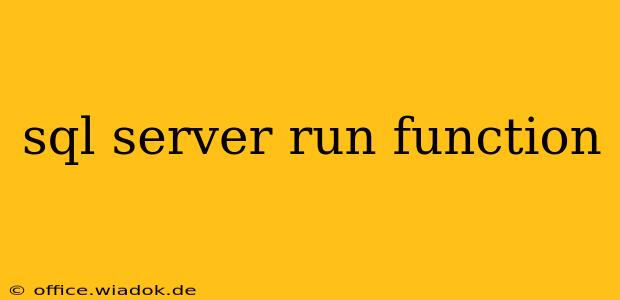SQL Server functions are pre-compiled stored procedures that perform specific tasks and return a single value. Mastering their execution is crucial for efficient database management. This guide provides a comprehensive overview of how to run functions in SQL Server, covering various scenarios and best practices.
Understanding SQL Server Functions
Before diving into execution, let's clarify the types of functions available:
- Scalar Functions: Return a single value. Ideal for calculations or data transformations on individual rows.
- Table-Valued Functions (TVFs): Return a result set (table). Useful for complex data retrieval or manipulation.
- Inline Table-Valued Functions: A more efficient version of TVFs, optimized for simpler queries.
- Multi-statement Table-Valued Functions: Can contain multiple statements, enabling more complex logic within the function.
Methods for Running SQL Server Functions
The method for running a function depends on whether it's a scalar function or a table-valued function.
Running Scalar Functions
Scalar functions are invoked directly within a SELECT statement, or any other SQL statement that expects a single value as input.
Example:
Let's assume we have a scalar function called CalculateTotalCost that takes a price and quantity as input and returns the total cost.
-- Sample Scalar Function (Assuming it's already created)
CREATE FUNCTION CalculateTotalCost (@price DECIMAL(10,2), @quantity INT)
RETURNS DECIMAL(10,2)
AS
BEGIN
RETURN @price * @quantity;
END;
GO
-- Running the Scalar Function
SELECT ProductName, Price, Quantity, dbo.CalculateTotalCost(Price, Quantity) AS TotalCost
FROM Products;
This query calls CalculateTotalCost for each row in the Products table, integrating the returned total cost directly into the result set.
Running Table-Valued Functions
Table-valued functions are called like tables within a FROM clause.
Example:
Imagine a TVF called GetActiveCustomers that retrieves a list of active customers.
-- Sample Table-Valued Function (Assuming it's already created)
CREATE FUNCTION GetActiveCustomers()
RETURNS @ActiveCustomers TABLE (CustomerID INT, CustomerName VARCHAR(255))
AS
BEGIN
-- Insert logic to retrieve active customers here...
INSERT INTO @ActiveCustomers (CustomerID, CustomerName)
SELECT CustomerID, CustomerName FROM Customers WHERE IsActive = 1;
RETURN;
END;
GO
-- Running the Table-Valued Function
SELECT * FROM dbo.GetActiveCustomers();
This query treats GetActiveCustomers as a table and selects all columns from its output. You can use WHERE clauses and joins with TVFs just as you would with regular tables.
Best Practices for Running Functions
- Schema Qualification: Always qualify function names with their schema (e.g.,
dbo.CalculateTotalCost). This prevents ambiguity and ensures the correct function is executed. - Error Handling: Implement proper error handling within your functions to gracefully manage unexpected situations. Use
TRY...CATCHblocks to handle potential exceptions. - Performance Optimization: For frequently executed functions, consider optimizing their code for performance. Avoid unnecessary operations and use appropriate indexing.
- Security: Grant appropriate permissions to users to execute specific functions, following the principle of least privilege.
- Maintainability: Write clear, concise, and well-documented functions for easier maintenance and understanding.
Troubleshooting Common Issues
- Function Not Found: Double-check the function name, schema, and ensure it's correctly created and accessible to the current user.
- Incorrect Data Types: Ensure the data types of input parameters match those defined in the function.
- Performance Problems: Analyze execution plans to identify performance bottlenecks and optimize the function or its usage.
By understanding these methods and best practices, you can effectively leverage the power of SQL Server functions to enhance the efficiency and maintainability of your database applications. Remember to tailor your approach based on the specific type of function and its intended purpose.