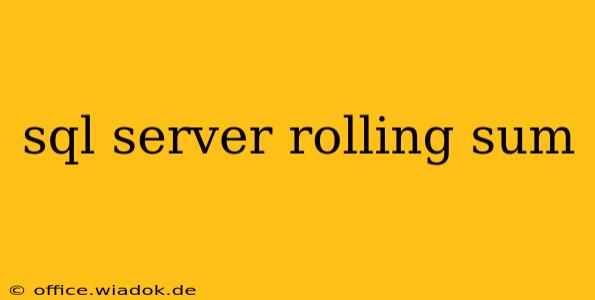Calculating rolling sums (also known as running totals or cumulative sums) in SQL Server is a common task with various applications, from analyzing sales trends to tracking cumulative project expenses. This guide provides a comprehensive overview of different techniques to achieve this, catering to various SQL Server versions and complexity levels. We'll explore both basic and advanced scenarios, ensuring you can handle any rolling sum challenge you encounter.
Understanding Rolling Sums
A rolling sum calculates the sum of a value across a specified window. This window typically moves sequentially through your data, adding up values as it progresses. For instance, a 3-day rolling sum of sales would add the sales figures for days 1, 2, and 3 for the first result; then days 2, 3, and 4 for the second; and so on.
Methods for Calculating Rolling Sums in SQL Server
Several approaches allow you to compute rolling sums in SQL Server. The optimal method depends on your specific needs and the version of SQL Server you're using.
1. Using the SUM() Window Function (SQL Server 2012 and later)
The most efficient and straightforward method for calculating rolling sums in modern SQL Server versions is using the SUM() window function with the OVER() clause. This approach is remarkably concise and performs well, especially on large datasets.
SELECT
OrderDate,
SalesAmount,
SUM(SalesAmount) OVER (ORDER BY OrderDate ASC ROWS BETWEEN UNBOUNDED PRECEDING AND CURRENT ROW) AS RollingSum
FROM
SalesOrders;
This query calculates the cumulative sum of SalesAmount ordered by OrderDate. ROWS BETWEEN UNBOUNDED PRECEDING AND CURRENT ROW specifies the window frame—it includes all rows from the beginning up to the current row. Replace SalesOrders with your actual table name and adjust column names as needed.
2. Using a Self-Join (Works across all SQL Server versions)
For older SQL Server versions or situations where window functions aren't suitable, a self-join provides a viable alternative. However, it's generally less efficient than the window function approach, particularly with large datasets.
SELECT
s1.OrderDate,
s1.SalesAmount,
SUM(s2.SalesAmount) AS RollingSum
FROM
SalesOrders s1
INNER JOIN
SalesOrders s2 ON s1.OrderDate >= s2.OrderDate
GROUP BY
s1.OrderDate, s1.SalesAmount
ORDER BY
s1.OrderDate;
This query joins the SalesOrders table to itself, summing sales amounts where the order date is less than or equal to the current row's order date. While functional, this method can become computationally expensive for extensive datasets.
3. Handling Partitioned Rolling Sums
Often, you'll need rolling sums within specific groups or partitions (e.g., rolling sum of sales per product category). The window function elegantly handles this using the PARTITION BY clause.
SELECT
ProductCategory,
OrderDate,
SalesAmount,
SUM(SalesAmount) OVER (PARTITION BY ProductCategory ORDER BY OrderDate ASC ROWS BETWEEN UNBOUNDED PRECEDING AND CURRENT ROW) AS RollingSumByCategory
FROM
SalesOrders;
This extends the previous example, calculating the rolling sum separately for each ProductCategory.
4. Specifying a Rolling Window Size
You might need a rolling sum over a fixed number of preceding rows (e.g., a 7-day rolling average). The ROWS clause within the OVER() function allows for precise control.
SELECT
OrderDate,
SalesAmount,
SUM(SalesAmount) OVER (ORDER BY OrderDate ASC ROWS BETWEEN 6 PRECEDING AND CURRENT ROW) AS SevenDayRollingSum
FROM
SalesOrders;
This query calculates the rolling sum for the current row and the six preceding rows, effectively providing a 7-day rolling sum. Adjust the 6 PRECEDING value to modify the window size.
Optimizing Rolling Sum Queries
For improved performance, consider these optimizations:
- Indexing: Ensure you have appropriate indexes on the columns involved in the
ORDER BYandPARTITION BYclauses. - Data Types: Use appropriate data types for your columns to minimize storage space and improve query speed.
- Query Hints: In some cases, query hints might improve performance, but use them judiciously as they can hinder query optimization.
This guide covers several methods for calculating rolling sums in SQL Server, providing you with the tools to tackle various scenarios effectively. Remember to choose the method best suited to your specific needs and SQL Server version, and always optimize your queries for maximum performance. By mastering these techniques, you can unlock powerful analytical capabilities within your SQL Server database.