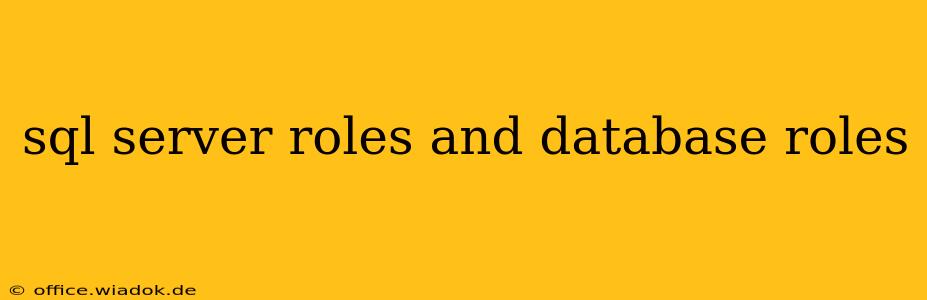Understanding the difference between SQL Server roles and database roles is crucial for securing your SQL Server environment. Both types of roles manage permissions, but they operate at different scopes, impacting how users interact with your data. This guide will delve into the specifics of each, clarifying their functions and providing best practices for implementation.
SQL Server Roles: The Big Picture
SQL Server roles, also known as server-level roles, control access to the entire SQL Server instance. These roles grant broad permissions affecting all databases, logins, and system components within that instance. Think of them as the overarching security guardians of your entire SQL Server setup.
Key SQL Server Roles:
-
sysadmin: This is the most powerful role. Members have complete control over the SQL Server instance, including the ability to create and manage databases, users, and other roles. Granting this role should be extremely restrictive; only essential personnel, such as database administrators, should have this privilege.
-
securityadmin: Members can manage logins, users, and server-level roles. They can't create or alter databases, but they have considerable control over user access and security.
-
dbcreator: Allows users to create new databases. This role grants significant power, as it enables the creation of databases with potentially vulnerable configurations.
-
processadmin: Members can manage processes within the SQL Server instance, including the ability to kill or monitor active processes.
-
diskadmin: Can manage disk files related to SQL Server.
-
serveradmin: Similar to
sysadminbut with a few minor restrictions. Generally, it's considered best practice to usesysadmininstead, unless specific, restricted access is required. -
setupadmin: This role has permissions to configure aspects of SQL Server setup and maintenance.
Important Note: Members of sysadmin implicitly inherit permissions from all other server-level roles.
Database Roles: Granular Control
Database roles, on the other hand, manage permissions within a specific database. They provide a more granular approach to security, allowing you to define fine-grained access controls based on individual databases and their contents. This enables you to grant access to specific tables, views, or stored procedures without compromising the security of other databases on the same server.
Common Database Roles:
-
db_owner: This role provides full control over the specific database. Members have complete access to all objects within the database, including the ability to create, alter, and drop any database element. Similar to
sysadminat the server level, this role should be granted sparingly. -
db_securityadmin: Members can manage users and roles within the database.
-
db_accessadmin: Members can control access to the database, granting or revoking permissions.
-
db_datareader: Allows users to read data from the database but prohibits modifying data.
-
db_datawriter: Allows users to write data (insert, update, delete) into the database.
-
db_ddladmin: Grants permissions to perform DDL (Data Definition Language) operations, such as creating tables and indexes.
You can also create custom database roles to tailor permissions precisely to your application's needs. This offers superior flexibility in managing user access based on their specific responsibilities.
Best Practices for Role Management
-
Principle of Least Privilege: Grant only the necessary permissions to users and roles. Avoid over-privileging, as this increases the risk of unauthorized access or data breaches.
-
Regular Audits: Periodically review and audit user and role assignments to ensure they remain appropriate and consistent with security policies.
-
Separation of Duties: Distribute responsibilities across multiple users to prevent any single individual from having excessive power.
-
Password Policies: Enforce strong password policies for all logins to protect against unauthorized access.
-
Regular Updates: Stay updated on the latest SQL Server security patches and best practices to mitigate potential vulnerabilities.
Conclusion
By understanding the differences and applying best practices for SQL Server roles and database roles, you can establish a robust and secure database environment. Remember, carefully managing these roles is essential for protecting your valuable data and maintaining the integrity of your SQL Server infrastructure. The granular control provided by database roles is vital in modern database security, complementing the overarching security managed by SQL Server roles.