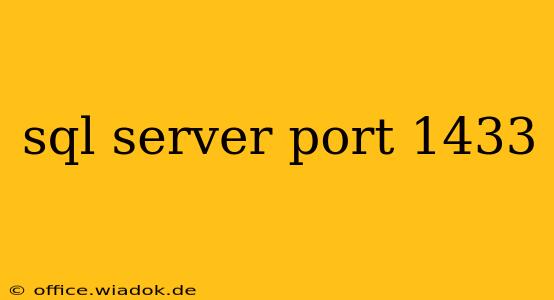SQL Server, a powerful relational database management system (RDBMS), relies on port 1433 for communication by default. This port acts as the gateway for client applications to connect and interact with the SQL Server instance. Understanding its function, security implications, and how to manage it is crucial for any database administrator (DBA) or developer working with SQL Server.
What is SQL Server Port 1433?
Port 1433 is the standard TCP/IP port that SQL Server uses to listen for incoming connections. When a client application, such as a database management tool or a custom application, needs to access a SQL Server database, it establishes a connection through this port. Think of it as the address where the SQL Server instance "lives" on the network. Without proper configuration, blocking this port would prevent any external connections to the database server.
Why is Port 1433 Important?
The importance of port 1433 stems from its role in facilitating database access:
- Connectivity: It's the primary means by which clients connect to the SQL Server instance. Changing this port requires updating connection strings in all applications that interact with the database.
- Remote Access: Port 1433 enables remote access to the database server, allowing administrators and applications located on different networks to connect and manage the database. This is vital for cloud-based deployments and geographically distributed teams.
- Administration: Many SQL Server administration tools require access through this port to perform tasks such as managing databases, users, and permissions.
Security Concerns Associated with Port 1433
While port 1433 is essential for functionality, it also presents security vulnerabilities if not properly managed:
- Exposure to Attacks: Leaving port 1433 open to the public internet significantly increases the risk of various attacks, including SQL injection, denial-of-service (DoS) attacks, and unauthorized access. Hackers could potentially exploit vulnerabilities to steal sensitive data or disrupt database operations.
- Brute-Force Attacks: Attackers could attempt brute-force attacks to guess login credentials, potentially compromising the database server if weak passwords are used.
- Unnecessary Exposure: If your SQL Server instance doesn't require external access, leaving port 1433 open is an unnecessary security risk.
Best Practices for Securing SQL Server Port 1433
To mitigate the security risks associated with port 1433, consider these best practices:
- Restrict Network Access: The most effective security measure is to restrict network access to port 1433. This can be achieved through firewalls, both at the network level and within the SQL Server configuration itself. Only allow connections from trusted IP addresses or networks.
- Change the Default Port: Consider changing the default port number from 1433 to a less commonly used port. This makes it harder for attackers to find and exploit the server. Remember to update all connection strings accordingly.
- Strong Passwords and Authentication: Implement strong password policies and multi-factor authentication (MFA) to protect against brute-force attacks and unauthorized access.
- Regular Security Audits and Updates: Regularly audit your SQL Server security configuration and apply the latest security updates and patches released by Microsoft to address known vulnerabilities.
- Enable SQL Server Audit: Use SQL Server Audit to monitor database activity and detect suspicious behavior.
Conclusion: Balancing Accessibility and Security
SQL Server port 1433 is vital for database connectivity, but its importance must be balanced against the significant security risks associated with its exposure. By implementing robust security measures, including network restrictions, port changes, strong authentication, and regular security audits, database administrators can protect their SQL Server instances from potential threats while maintaining necessary accessibility. Remember, a well-secured database is a fundamental component of a secure infrastructure.