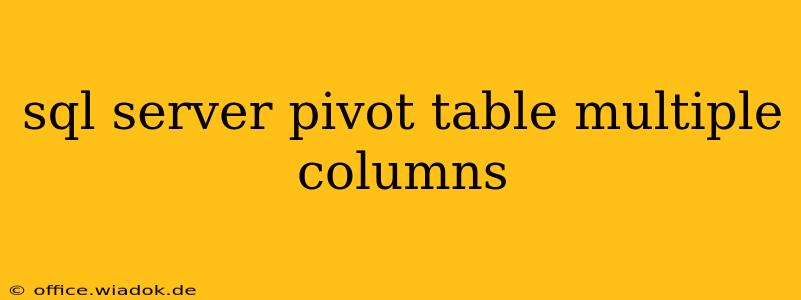Pivot tables are invaluable for transforming data from rows into columns, providing a more insightful and summarized view. While SQL Server's PIVOT functionality is straightforward for single columns, pivoting multiple columns requires a more nuanced approach. This guide provides a comprehensive walkthrough, covering both the basics and advanced techniques for efficiently pivoting multiple columns in your SQL Server data.
Understanding the Challenge: Pivoting Multiple Columns
The core challenge with pivoting multiple columns stems from the need to aggregate data based on multiple grouping variables. A simple PIVOT clause can handle one column efficiently, but when multiple columns need transformation, a more complex solution is needed. We'll explore how to tackle this using several methods, showcasing their strengths and weaknesses.
Method 1: Multiple PIVOT Statements (For Simple Scenarios)
For scenarios where the aggregation is consistent across multiple columns and the column values are distinct, using multiple PIVOT statements in conjunction can be a simple solution. This method is most effective when the number of columns to pivot is relatively small and there's no complex aggregation logic.
Example:
Let's say we have a table Sales with columns Region, Product, SalesAmount, and UnitsSold. We want to pivot both SalesAmount and UnitsSold by Region and Product.
SELECT Region, Product,
SUM(SalesAmount) AS TotalSalesAmount,
SUM(UnitsSold) AS TotalUnitsSold
FROM Sales
GROUP BY Region, Product;
--Simple Pivot for Sales Amount
SELECT *
FROM (SELECT Region, Product, SalesAmount FROM Sales) AS SourceTable
PIVOT (SUM(SalesAmount) FOR Product IN ([ProductA],[ProductB],[ProductC])) AS PivotTable;
--Simple Pivot for Units Sold
SELECT *
FROM (SELECT Region, Product, UnitsSold FROM Sales) AS SourceTable
PIVOT (SUM(UnitsSold) FOR Product IN ([ProductA],[ProductB],[ProductC])) AS PivotTable;
This approach creates separate pivot tables for each column, making it easy to understand but less efficient for more complex scenarios. Joining the results would then be necessary to combine the pivoted data.
Method 2: Dynamic SQL for Flexible Pivoting
When you don't know the exact columns to pivot beforehand (e.g., the product names change frequently), dynamic SQL becomes crucial. This allows you to build the PIVOT query string based on the data present in the table. This offers significantly more flexibility.
Example: (Illustrative, needs adaptation to specific table schema and aggregation)
DECLARE @cols AS NVARCHAR(MAX),
@query AS NVARCHAR(MAX);
SET @cols = STUFF((SELECT distinct ',' + QUOTENAME(Product)
FROM Sales
FOR XML PATH(''), TYPE
).value('.', 'NVARCHAR(MAX)')
,1,1,'')
SET @query = 'SELECT Region, ' + @cols + ' from
(
select Region, Product, SalesAmount
from Sales
) x
pivot
(
sum(SalesAmount)
for Product in (' + @cols + ')
) p ';
EXECUTE(@query);
This dynamic SQL approach constructs the PIVOT statement dynamically, making it adaptable to varying column numbers and names. Remember to adapt the @cols variable to handle your specific column names and aggregation methods.
Method 3: UNPIVOT and PIVOT Combination (For Complex Scenarios)
For complex scenarios involving multiple columns and various aggregations, a combination of UNPIVOT and PIVOT can provide an elegant solution. UNPIVOT transforms multiple columns into rows, simplifying the subsequent PIVOT operation.
Example:
This method requires more restructuring but offers more flexibility in aggregation. It's advisable to adapt this example based on your specific table structure and desired output.
--Illustrative, adapt to your specific table schema
SELECT *
FROM
(
SELECT Region, Value, Metric
FROM Sales
UNPIVOT
(
Value FOR Metric IN (SalesAmount, UnitsSold)
) AS unpvt
) AS SourceTable
PIVOT
(
SUM(Value)
FOR Metric IN ([SalesAmount], [UnitsSold])
) AS PivotTable;
This combines UNPIVOT to reshape the data and then PIVOT to create the desired columnar structure. It’s particularly useful when dealing with diverse aggregations across columns.
Choosing the Right Method:
- Multiple PIVOT Statements: Suitable for simple scenarios with a small, fixed number of columns and consistent aggregations.
- Dynamic SQL: Essential when the number or names of columns are unknown beforehand, offering flexibility and scalability.
- UNPIVOT and PIVOT: Best for complex scenarios with varied aggregations and multiple columns needing transformation.
Remember to always test your query thoroughly with your specific dataset to ensure accuracy and efficiency. Careful consideration of the data structure and desired outcome will guide you toward the optimal pivoting technique for your SQL Server needs.