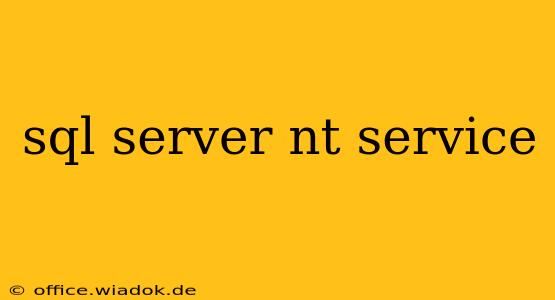The SQL Server NT service is the core process responsible for running your SQL Server instance. Understanding how it works, troubleshooting common issues, and optimizing its performance are crucial for any database administrator (DBA). This comprehensive guide delves into the intricacies of the SQL Server NT service, providing practical insights and solutions for common problems.
What is the SQL Server NT Service?
The SQL Server NT service, also known as the SQL Server service, is a Windows service that manages the SQL Server database engine. It's the foundational process that allows SQL Server to accept connections, execute queries, and manage your database. When you start your SQL Server instance, you're essentially starting this NT service. Without it, your database is inaccessible.
This service handles various critical tasks, including:
- Connection Management: Accepting and managing connections from client applications.
- Query Processing: Executing queries, retrieving data, and performing other database operations.
- Resource Management: Allocating and managing system resources, like memory and CPU.
- Transaction Management: Ensuring data integrity and consistency through transactions.
- Security: Enforcing security policies and authentication.
Common Issues and Troubleshooting
Several issues can affect the SQL Server NT service, leading to downtime or performance problems. Let's explore some common problems and their solutions:
1. Service Not Starting
If the SQL Server NT service fails to start, several factors might be at play:
- Network Configuration: Check your network settings and ensure the server's network configuration is correct and compatible with SQL Server.
- SQL Server Configuration Manager: Utilize the SQL Server Configuration Manager (SSCM) to verify the service's startup type (Automatic is recommended) and attempt a manual start. If it fails, check the event logs for error messages.
- Missing Dependencies: Ensure all prerequisite services (like the SQL Server Browser service) are running correctly.
- Insufficient Resources: Verify sufficient RAM, disk space, and CPU resources are available for SQL Server to operate effectively.
- SQL Server Installation Issues: A corrupted installation can prevent the service from starting. Reinstalling SQL Server might be necessary in severe cases.
- Permissions: Check the account the SQL Server service is running under has the necessary permissions.
2. Service Crashes or Restarts Frequently
Frequent crashes or restarts usually indicate underlying problems:
- Memory Leaks: Monitor SQL Server memory usage. Memory leaks can exhaust available memory, leading to crashes.
- Disk Space: Ensure sufficient free disk space exists. Low disk space can trigger errors and crashes.
- Corrupted Database Files: Database corruption can cause crashes. Run database integrity checks (DBCC CHECKDB) to identify and address corruption.
- Faulty Hardware: Failing hardware (hard drives, RAM) can contribute to instability and crashes. Consider hardware diagnostics to rule this out.
- Software Conflicts: Software conflicts with SQL Server can cause instability.
3. Slow Performance
Slow performance can stem from various sources:
- Resource Contention: High CPU or memory usage indicates resource contention. Consider adding more resources or optimizing queries.
- Inefficient Queries: Poorly written or optimized SQL queries can significantly slow down performance. Regularly analyze and optimize your queries.
- Indexing: Missing or outdated indexes can hinder query performance. Ensure appropriate indexes exist for frequently accessed tables.
- Hardware Limitations: Outdated or underpowered hardware might limit SQL Server's performance.
Optimizing the SQL Server NT Service
Optimizing the SQL Server NT service involves several key strategies:
- Regular Maintenance: Implement a routine maintenance schedule that includes backups, database integrity checks, and index optimization.
- Monitoring: Use SQL Server Management Studio (SSMS) or other monitoring tools to track resource usage, identify bottlenecks, and address potential problems proactively.
- Security: Implement robust security measures to protect your database from unauthorized access and malicious activities.
- Resource Allocation: Adjust the resource allocation for SQL Server based on the workload and resource constraints.
Conclusion
The SQL Server NT service is the backbone of your SQL Server environment. Understanding its functionality, troubleshooting common issues, and optimizing its performance are essential for maintaining a stable and high-performing database system. By following the guidelines and troubleshooting steps outlined in this guide, DBAs can proactively address potential problems and ensure the smooth operation of their SQL Server instances. Remember to regularly monitor your SQL Server environment and implement proactive maintenance to prevent issues before they impact your applications and users.