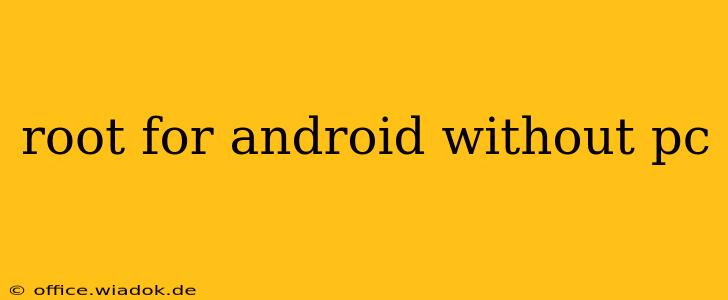Rooting your Android device grants you unparalleled control over its operating system, allowing for customization, performance enhancements, and access to advanced features. While traditionally requiring a PC, several methods now allow you to root your Android phone or tablet without a computer. This guide explores these methods, their advantages, and crucial considerations before embarking on this process.
Understanding Android Rooting
Before diving into the methods, let's clarify what rooting entails. Rooting is the process of gaining privileged control ("root access") over your Android device's operating system. This access allows you to modify system files, install custom ROMs, block ads, and much more. However, it's crucial to understand that rooting voids your warranty and can potentially brick your device if done incorrectly. Proceed with caution and only if you're comfortable with the risks.
Methods for Rooting Android Without a PC
Several apps offer root access without needing a computer connection. However, the success rate varies greatly depending on your Android version, device manufacturer, and the specific app used. Always research the app thoroughly before proceeding.
1. Using Dedicated Rooting Apps
Several apps claim to provide root access directly on your Android device. These apps often exploit vulnerabilities in the Android OS to gain root privileges. However, it's crucial to choose reputable apps with positive user reviews and a proven track record. Caution: Many malicious apps masquerade as rooters, so be extremely vigilant.
Before using any rooting app:
- Back up your data: Rooting carries inherent risks; backing up your data prevents irreparable loss.
- Charge your device: The rooting process can be battery-intensive.
- Read reviews carefully: Check user reviews on app stores to gauge the reliability and success rate of the chosen app.
Important Note: The effectiveness of these apps is highly device-specific and can change rapidly due to Android security updates. A method that works on one device may not work on another.
2. Utilizing Exploits (Advanced Users Only)
Advanced users might explore exploiting specific vulnerabilities in their Android version to gain root access. This involves manually downloading and running specific exploit files. This method is extremely risky and requires deep technical knowledge. Incorrect usage can lead to irreversible damage to your device. We strongly discourage this method unless you are a highly experienced Android developer with a thorough understanding of your device's architecture.
Post-Rooting Considerations
After successfully rooting your device (if you choose to proceed), consider these points:
- Installing a custom recovery: A custom recovery like TWRP (Team Win Recovery Project) allows for more advanced functionalities, including installing custom ROMs and backups.
- Installing Magisk: Magisk is a popular framework that allows for root access without modifying system partitions, making it easier to revert to stock Android if needed.
- Understanding the risks: Remember that rooting opens your device to potential security vulnerabilities. Install reputable security software and be aware of potential threats.
Conclusion
Rooting your Android device without a PC is possible, but it's a complex process with significant risks. Weigh the advantages against the potential drawbacks carefully before proceeding. Always prioritize backing up your data and choosing reputable apps or methods. If you are not technically proficient, seeking professional assistance is highly recommended. This guide serves as informational content and does not endorse any specific rooting method. Proceed at your own risk.