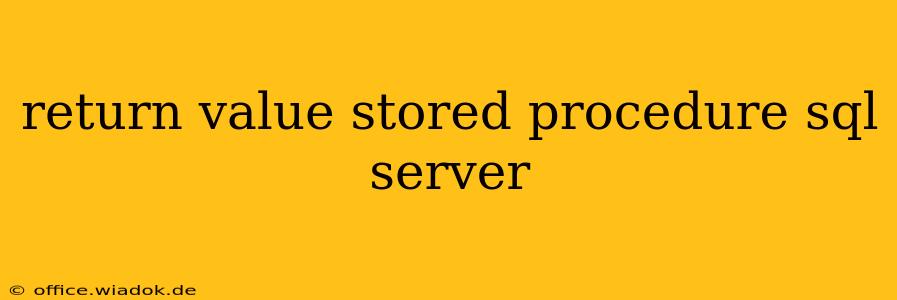Stored procedures are a cornerstone of efficient database management in SQL Server. They encapsulate reusable sets of SQL statements, enhancing code organization and maintainability. Understanding how to effectively use return values from stored procedures is crucial for robust application development. This guide delves into the various methods for returning values, highlighting best practices and common scenarios.
Understanding Return Codes and Output Parameters
SQL Server offers two primary mechanisms for returning data from stored procedures: return codes and output parameters. While both serve the purpose of communicating results back to the calling application, they differ significantly in their functionality and usage.
Return Codes: Signaling Success or Failure
The RETURN statement in a stored procedure provides a single integer value indicating the procedure's overall success or failure. This is typically used to signal the outcome of the operation rather than returning complex data. A value of 0 generally indicates successful execution, while non-zero values represent errors or specific conditions.
Example:
CREATE PROCEDURE MyProcedure
AS
BEGIN
-- Perform some database operations...
IF @@ERROR = 0
RETURN 0; -- Success
ELSE
RETURN @@ERROR; -- Return the error code
END;
Limitations of Return Codes:
- Limited to a single integer value. Cannot return complex data structures or multiple values.
- Primarily used for indicating success/failure, not for conveying detailed results.
Output Parameters: Returning Multiple Values and Complex Data
Output parameters offer a more versatile approach. They allow the stored procedure to return multiple values of various data types, including complex structures. This is ideal when you need to retrieve specific information generated within the procedure.
Example:
CREATE PROCEDURE MyOtherProcedure
@InputParam INT,
@OutputParam INT OUTPUT,
@OutputMessage VARCHAR(255) OUTPUT
AS
BEGIN
-- Perform operations...
SET @OutputParam = 123; -- Assign a value to the output parameter
SET @OutputMessage = 'Operation completed successfully.';
END;
Calling the Stored Procedure with Output Parameters:
To access the output parameters, you must declare variables in your calling application (e.g., T-SQL batch, C# code) and pass them as OUTPUT parameters.
DECLARE @MyOutput INT;
DECLARE @MyMessage VARCHAR(255);
EXEC MyOtherProcedure 10, @MyOutput OUTPUT, @MyMessage OUTPUT;
SELECT @MyOutput, @MyMessage;
Choosing Between Return Codes and Output Parameters
The choice between return codes and output parameters depends on the specific requirements of your stored procedure:
- Use Return Codes for: Signaling the overall success or failure of the procedure. Keep it simple for error handling.
- Use Output Parameters for: Returning multiple values, complex data types, or detailed results. This is more flexible for conveying information.
Best Practices for Return Values
- Consistent Error Handling: Use a consistent approach to error handling and return codes throughout your stored procedures. Document your error codes to make debugging easier.
- Meaningful Output Parameter Names: Use descriptive names for output parameters to clarify their purpose.
- Input Validation: Always validate input parameters to prevent unexpected errors and maintain data integrity.
- Transactions: For operations that modify data, enclose the procedure's logic within a transaction to ensure data consistency. Use
@@TRANCOUNTto check transaction status. - Documentation: Thoroughly document your stored procedures, including the purpose, parameters (input and output), and return values.
Advanced Techniques: Returning Result Sets
While return codes and output parameters are excellent for returning scalar values, stored procedures can also return entire result sets. This is achieved using SELECT statements within the procedure. The calling application then processes this result set as a standard query result.
This technique offers another way to output data from a stored procedure, which might be more suitable for procedures designed to retrieve data than to perform actions.
By understanding and effectively utilizing these techniques, you can create robust and efficient SQL Server stored procedures that seamlessly integrate into your applications. Remember that clear documentation and consistent error handling are key to maintainability and long-term success.