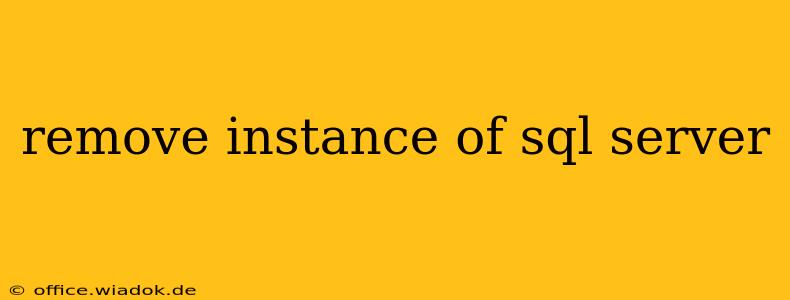Removing Instances of SQL Server: A Comprehensive Guide
Removing an instance of SQL Server can seem daunting, but with a clear understanding of the process and the right precautions, it becomes a manageable task. This guide provides a comprehensive walkthrough, covering different scenarios and offering best practices to ensure a clean and complete removal. Whether you're freeing up resources, consolidating servers, or simply cleaning up your environment, this guide will walk you through the necessary steps.
Understanding SQL Server Instances
Before diving into the removal process, it's crucial to understand what constitutes a SQL Server instance. A SQL Server instance is essentially a self-contained environment that runs independently from other instances on the same server. This means it has its own configuration files, databases, and system processes. Removing an instance involves completely eradicating all aspects of that specific environment.
Prerequisites Before Removal
Before you begin the process of removing a SQL Server instance, several essential steps should be taken to ensure a smooth and successful operation:
- Backups: This is paramount. Before removing any instance, create a full backup of all databases associated with that instance. This safeguards your data in case something goes wrong during the removal process. Consider using a reputable backup solution for optimal reliability.
- Dependencies: Identify any applications or services that rely on the SQL Server instance you are about to remove. Ensure these dependencies are addressed before proceeding. This might involve migrating data to another instance or temporarily suspending dependent services.
- User Permissions: Verify you have the necessary administrative privileges to remove the SQL Server instance. You will need sufficient permissions to stop services, delete files, and modify registry entries.
- Stop the SQL Server Service: Before initiating the removal process, ensure the SQL Server service associated with the targeted instance is completely stopped. This prevents potential conflicts and ensures a clean uninstall. This can usually be done through the Services console in Windows.
Methods for Removing SQL Server Instances
There are several ways to remove a SQL Server instance, each offering different levels of control and thoroughness:
- Using the SQL Server Installation Center: This is often the preferred method, as it provides a user-friendly interface for uninstalling the instance. The Installation Center guides you through the process, ensuring all necessary components are removed.
- Using the Command Line (Setup.exe): For a more automated approach, you can use the command-line interface with the
Setup.exeutility. This method allows for scripting and automation, making it ideal for large-scale deployments or server cleanup tasks. Consult Microsoft's documentation for specific command-line parameters. - Manual Removal (Advanced Users): This involves manually deleting files, folders, and registry entries associated with the SQL Server instance. This method is strongly discouraged for non-expert users due to the high risk of system instability. Incorrect manual removal can severely damage your server.
Post-Removal Verification
After completing the removal process, irrespective of the method used, it’s crucial to verify the instance has been entirely removed. This involves checking for:
- Remaining Files and Folders: Ensure all files and directories associated with the instance have been removed. This usually includes the instance-specific data directory and log files.
- Registry Entries: Confirm that all registry entries related to the removed instance have been deleted.
- Services: Verify that the SQL Server service for the removed instance no longer exists in the Services console.
Troubleshooting Common Issues
During the removal process, you might encounter issues. Common problems include:
- Access Denied Errors: Ensure you are logged in with appropriate administrative privileges.
- Files in Use: Confirm that all applications and processes using the instance are stopped.
- Dependency Errors: Resolve any dependencies before attempting removal.
Removing a SQL Server instance requires meticulous planning and execution. By following the steps outlined in this guide and taking the necessary precautions, you can ensure a successful and problem-free removal process, leaving your server clean and ready for other tasks. Remember, always prioritize data backup and thorough verification to prevent data loss and system instability.