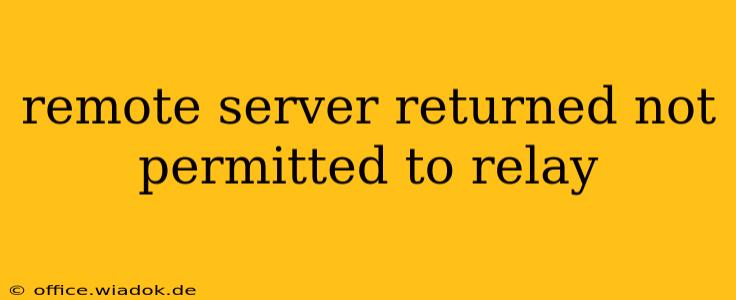Receiving the "remote server returned not permitted to relay" error message when sending emails is frustrating, but it's a common problem with a few key causes. This error essentially means the receiving mail server refuses to accept your email because it believes your server is trying to send emails on behalf of others without proper authorization. Let's break down why this happens and how to fix it.
Understanding the "Not Permitted to Relay" Error
Email relaying refers to the process where one server sends emails on behalf of another. Think of it like this: your email client (like Outlook or Gmail) sends your email to your outgoing mail server (SMTP server). Your outgoing server then acts as a relay, sending your email to the recipient's server. The "not permitted to relay" error occurs when the recipient's server blocks this relay attempt.
This usually happens because the recipient's server suspects your server is sending spam or is attempting to abuse their system. Legitimate servers have proper authentication and authorization mechanisms to avoid this.
Common Causes and Solutions
Here are some of the most frequent reasons behind this error and how to address them:
1. Incorrect SMTP Server Settings
- Problem: You might have entered the wrong SMTP server address, port number, or authentication credentials in your email client settings.
- Solution: Double-check your SMTP settings with your email provider or hosting company. Ensure you're using the correct outgoing mail server address, port (usually 587 or 465), and your username and password are accurate. If you're using a third-party email client, consult their documentation for specific instructions.
2. Lack of Proper Authentication
- Problem: Many mail servers require authentication to prevent unauthorized relaying. If your server isn't properly authenticating itself, it will be blocked.
- Solution: Enable SMTP authentication in your email client's settings. This typically involves providing your email address and password. Some servers support other authentication methods like OAuth 2.0, which is generally more secure.
3. IP Address Blacklisting
- Problem: Your server's IP address might be blacklisted by the recipient's server or by a spam-filtering service. This happens if your server or users associated with it have engaged in spamming activities.
- Solution: This is the most challenging issue to resolve. You'll need to identify which blacklist your IP address is on and request its removal. Tools like MXToolbox can help you check for blacklistings. Improving your server's email sending practices (e.g., implementing SPF, DKIM, and DMARC) is crucial to prevent future blacklisting.
4. Insufficient DNS Records (SPF, DKIM, DMARC)
- Problem: These DNS records (Sender Policy Framework, DomainKeys Identified Mail, and Domain-based Message Authentication, Reporting & Conformance) are vital for authenticating your emails. Their absence or incorrect configuration can lead to your emails being flagged as spam or blocked.
- Solution: Work with your domain registrar or hosting provider to correctly configure SPF, DKIM, and DMARC records. These records verify that your emails are actually originating from your domain, reducing the likelihood of being blocked.
5. Server-Side Issues (Firewall, etc.)
- Problem: A firewall or other security measure on your mail server might be blocking outgoing connections. Problems with your server's configuration can also cause this.
- Solution: If you manage your own mail server, check your firewall rules to ensure they aren't blocking outbound SMTP connections on the correct ports. Investigate any other potential server-side configuration issues that might be interfering with email delivery. Contact your hosting provider or system administrator for assistance.
Preventing Future "Not Permitted to Relay" Errors
Proactive steps are key to avoiding this issue. Implement the following best practices:
- Use a reputable email provider or hosting service: They typically have properly configured servers and actively monitor for spam.
- Regularly check for blacklistings: Use online tools to monitor your IP address and domain reputation.
- Implement SPF, DKIM, and DMARC: These are crucial for email authentication and greatly reduce the chance of being blocked.
- Monitor your email sending practices: Avoid sending bulk emails without proper permission and follow best practices for email marketing.
By carefully examining your email server configuration, DNS records, and sending practices, you can effectively troubleshoot and resolve the "remote server returned not permitted to relay" error and ensure reliable email delivery. Remember to consult your email provider or hosting company's documentation for specific instructions tailored to your setup.