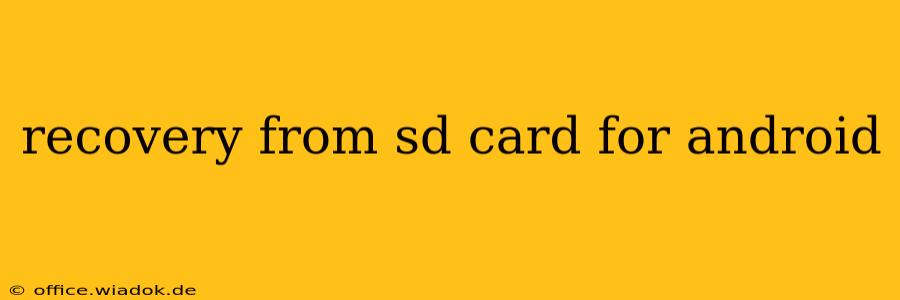Losing precious photos, videos, or important files from your Android SD card can be devastating. Fortunately, data recovery is often possible, even if you've accidentally deleted files or the card has been corrupted. This guide explores various methods for recovering data from your Android SD Card, from simple troubleshooting to utilizing professional recovery software.
Understanding Data Loss on Android SD Cards
Before diving into recovery methods, it's crucial to understand why data loss occurs. Common causes include:
- Accidental Deletion: The most frequent cause, often happening when clearing space or accidentally selecting the wrong files.
- Card Corruption: Physical damage, improper ejection, or software glitches can corrupt the SD card's file system, rendering data inaccessible.
- Virus Infection: Malware can infect your SD card, deleting or corrupting files.
- Formatted Card: Formatting the SD card completely erases all data.
- Hardware Failure: Physical damage to the SD card itself can make data irretrievable.
Recovering Data: A Step-by-Step Approach
The success of data recovery depends on the cause of data loss and how quickly you act. The longer you wait, the lower the chances of successful recovery. Here's a structured approach:
1. Stop Using the SD Card Immediately
The most important step is to stop using the SD card immediately after discovering data loss. Any further writing to the card can overwrite lost data, making recovery impossible.
2. Check for Simple Errors
- Eject and Reinsert: Safely remove and reinsert the SD card into your Android device. Sometimes, a simple connection issue is the cause.
- Check for File Visibility: Ensure your device's file manager is displaying hidden files. Lost files might be hidden rather than truly deleted.
- Use a Different Device: Try inserting the SD card into another Android device or a computer to see if the files are accessible.
3. Utilize Android's Built-in Recovery Options (If Applicable)
Some Android devices have built-in recovery tools. These might be accessible through settings or file management apps. Explore your device's options to see if this is available. Note that this is less likely to help if files were deleted rather than simply hidden.
4. Employ Data Recovery Software
If the above steps fail, specialized data recovery software is your best bet. Numerous applications are available for both Android and computers. Remember to download and install the software on a DIFFERENT device than the one that used the SD card to avoid further data overwriting. Look for software with positive reviews and a strong reputation. The software will scan your SD card and attempt to recover deleted or corrupted files.
Important Considerations for Software:
- Read reviews carefully. Choose reputable software with a high success rate.
- Free vs. Paid: Free versions often have limitations; paid versions usually offer more advanced features and better recovery capabilities.
- Preview before recovery: Many programs allow you to preview recoverable files before purchasing a license or committing to a full recovery.
5. Seek Professional Help (If Necessary)
If all else fails, consider professional data recovery services. These services have specialized tools and expertise to recover data from severely damaged or corrupted SD cards. They are more expensive but provide the highest chance of recovery for complex data loss scenarios.
Preventing Future Data Loss
Preventing data loss is always preferable to recovery. Here are some preventative measures:
- Regular Backups: Regularly back up your SD card data to cloud storage (Google Drive, Dropbox), your computer, or another external storage device.
- Safe Ejection: Always safely eject the SD card from your device before removing it.
- Virus Protection: Keep your device and SD card protected with updated antivirus software.
- High-Quality SD Cards: Invest in reputable, high-quality SD cards from trusted brands.
- Handle with Care: Avoid dropping or exposing the SD card to extreme temperatures or moisture.
By following these steps and preventative measures, you significantly improve your chances of successfully recovering lost data from your Android SD card and minimizing future data loss incidents. Remember, acting quickly is key.