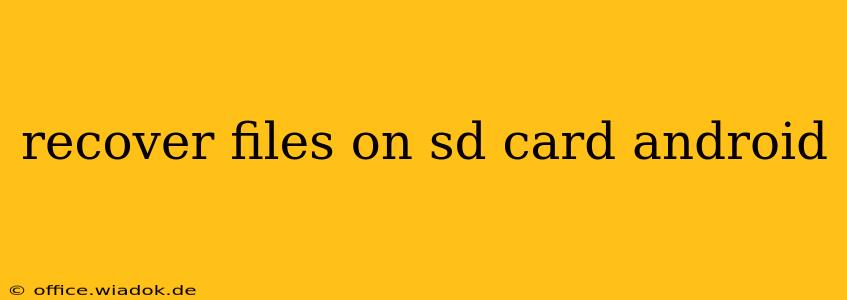Losing important files from your Android SD card can be incredibly frustrating. Whether it's accidental deletion, corruption, or formatting, recovering those precious photos, videos, documents, or music files is possible. This comprehensive guide will walk you through various methods to recover files from your Android SD card, from simple troubleshooting steps to using powerful data recovery software.
Understanding Data Loss on Android SD Cards
Before diving into recovery methods, understanding why data loss occurs is crucial. Common causes include:
- Accidental Deletion: The most frequent cause; files are mistakenly deleted through the file manager or other apps.
- SD Card Corruption: Physical damage, malware infection, or improper ejection can corrupt the card's file system, rendering files inaccessible.
- Formatting: Formatting the SD card erases all data. This is often done unintentionally or to attempt to fix a corrupted card.
- Virus or Malware: Malicious software can delete or encrypt files on your SD card.
- Hardware Failure: The SD card itself might fail due to wear and tear, leading to data loss.
Methods to Recover Files from Your Android SD Card
The best approach depends on the cause of data loss and your technical skills. We'll cover options ranging from simple to advanced.
1. Check the Recycle Bin (or Trash):
- First things first: If you recently deleted the files, check your Android device's recycle bin or trash folder. The files might still be there, allowing for easy recovery. The location varies slightly depending on your device and file manager.
2. Use Your Android's File Manager:
- Hidden Files: Sometimes, files aren't deleted completely but become hidden. Your file manager may have an option to show hidden files. Check the settings within your file manager app.
3. Connect Your SD Card to a Computer:
- Computer File Recovery: Connect your SD card to a computer using a card reader. Many computer operating systems (Windows and macOS) include utilities that can sometimes recover recently deleted files. Explore your computer's recycle bin or equivalent.
4. Employ Data Recovery Software:
- Powerful Solutions: This is often the most effective method for recovering lost data, especially after formatting or corruption. Numerous data recovery software programs are available for both Windows and macOS computers (Note: We are not endorsing any specific software). These tools scan your SD card and attempt to recover deleted or corrupted files. Choose a reputable program with positive user reviews. Remember to install it on a different drive than the one containing your SD card's data to avoid overwriting potential recovery targets.
5. Contact Professional Data Recovery Services:
- Expert Assistance: If you've tried all the above methods without success, or if the data is extremely valuable, consider contacting a professional data recovery service. They possess specialized equipment and techniques that can recover data in complex scenarios. This option is more expensive but offers the highest chance of recovery.
Preventing Future Data Loss:
- Regular Backups: Regularly back up your important files to cloud storage (Google Drive, Dropbox, etc.), another SD card, or your computer. This is the most crucial preventative measure.
- Safe Ejection: Always safely eject your SD card from your Android device before removing it.
- Use a High-Quality SD Card: Invest in a reputable brand of SD card known for reliability and durability.
- Avoid Formatting Unless Necessary: Formatting is a last resort. Try other troubleshooting steps first if you suspect corruption.
- Protect Against Malware: Install and regularly update a reputable antivirus app on your Android device.
Conclusion:
Recovering files from your Android SD card is possible, even after seemingly permanent loss. By following the steps outlined in this guide and taking preventative measures, you can significantly reduce the risk of data loss and increase your chances of recovery should it happen. Remember to always prioritize data backups as the most effective preventative measure.