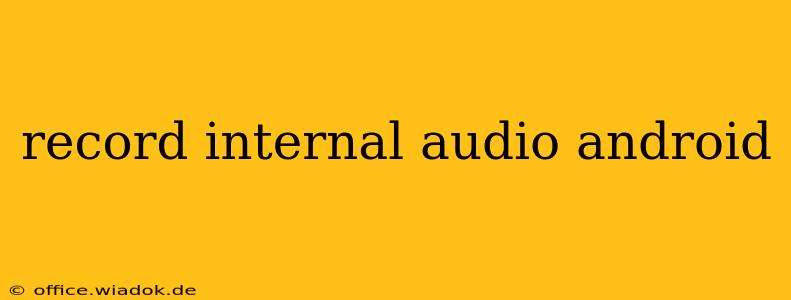Recording internal audio on Android can be tricky, as it's not a standard feature built into most devices. However, there are several methods you can employ, each with its own set of advantages and disadvantages. This guide will walk you through the different approaches, helping you choose the best option for your specific needs.
Understanding the Challenges of Internal Audio Recording
Before diving into the solutions, it's important to understand why recording internal audio on Android is more complex than recording external audio. Android's security features and the varying hardware capabilities across different devices present obstacles. Many built-in recording apps prioritize external audio, focusing on microphone input rather than the system's internal audio streams.
Methods for Recording Internal Audio on Android
Here are the primary methods you can use to capture internal audio on your Android device:
1. Using Screen Recording Apps with Audio Capture
This is perhaps the most accessible method for many users. Several screen recording apps on the Google Play Store offer the capability to record both the screen and the device's audio, including internal sounds. However, this usually captures a mix of internal and external audio, so background noise might be present.
Pros: Widely available, easy to use. Cons: Audio quality can be compromised, often mixes internal and external audio, might not capture all internal sounds perfectly.
Key Considerations: Look for apps explicitly mentioning "internal audio recording" or "system audio recording" in their descriptions. Read user reviews to gauge the app's effectiveness in capturing internal audio.
2. Employing Specialized Audio Recording Apps
Some apps are specifically designed for capturing various audio sources, including internal audio. These apps often require root access, which means you'll need to unlock your device's root privileges. Rooting your phone voids your warranty and carries inherent security risks, so proceed with caution and only if you understand the implications.
Pros: Potential for higher quality internal audio recordings. Cons: Requires rooting, which is risky and voids warranty. Not all apps work on all devices.
Key Considerations: Thoroughly research any app before installing it, paying close attention to user reviews regarding its effectiveness and stability. Only root your device if you are comfortable with the process and understand the consequences.
3. Using USB Audio Interfaces and External Recording Devices
For professional-grade recording or situations demanding pristine audio quality, an external audio interface connected via USB might be the solution. These devices can capture various audio streams from your Android device, including internal audio. This method often requires specialized software and technical know-how.
Pros: Highest quality audio capture, cleaner recordings. Cons: Requires additional hardware and software, more technically complex.
4. Developer Options and ADB Commands (Advanced Users)
This method is only suitable for experienced Android users comfortable working with command-line interfaces and ADB (Android Debug Bridge). This involves enabling developer options on your device and using ADB commands to route the internal audio to an external recording application.
Pros: Potentially high fidelity recording. Cons: Requires in-depth technical knowledge of Android and ADB. Not user-friendly for beginners.
Tips for Improving Internal Audio Recording Quality
Regardless of the method chosen, these tips can enhance your recordings:
- Minimize background noise: Record in a quiet environment to reduce interference.
- Use headphones: This can help isolate the internal audio and reduce external noise bleed.
- Experiment with different apps: Different apps may produce varying results depending on your device and Android version.
- Check device permissions: Ensure the chosen app has the necessary permissions to access audio.
Conclusion
Recording internal audio on Android isn't straightforward, but with the right approach and understanding of the limitations, it is achievable. Consider your technical skills, the level of audio quality needed, and the potential risks before choosing a method. Remember to always respect copyright laws and only record audio you have the right to record.