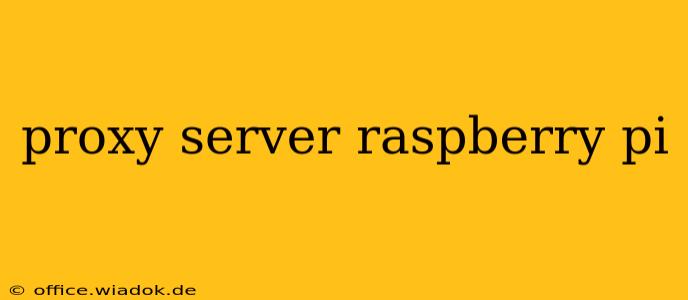The Raspberry Pi, a compact and versatile single-board computer, offers numerous possibilities, and acting as a proxy server is one of them. This guide provides a detailed walkthrough of setting up a proxy server on your Raspberry Pi, covering various methods and considerations. Whether you're looking to enhance your privacy online, bypass geographical restrictions, or manage network access, this guide will equip you with the knowledge to achieve your goals.
Why Use a Raspberry Pi as a Proxy Server?
Several advantages make the Raspberry Pi an attractive choice for hosting a proxy server:
- Cost-effectiveness: Raspberry Pis are relatively inexpensive, making them a budget-friendly option for setting up a personal proxy server.
- Low power consumption: Their low power consumption translates to minimal energy costs.
- Flexibility: Raspberry Pi OS allows for easy installation and configuration of various proxy server software.
- Portability: Its small size makes it easily portable, allowing you to take your proxy server with you.
- Customization: You have complete control over your proxy server's configuration and settings.
Choosing the Right Proxy Software
Several proxy server software options are compatible with the Raspberry Pi. The best choice depends on your specific needs and technical skills. Here are a few popular choices:
1. Squid: A Powerful and Versatile Proxy Server
Squid is a widely used, open-source proxy server known for its robustness and extensive features. It supports various protocols (HTTP, HTTPS, FTP) and offers advanced caching mechanisms. However, configuring Squid can be more complex than other options.
2. Tinyproxy: A Lightweight and Easy-to-Use Option
Tinyproxy is a lightweight and easy-to-configure proxy server, ideal for users who prioritize simplicity. While not as feature-rich as Squid, it's perfect for basic proxy needs.
Setting Up a Proxy Server (Using Tinyproxy as an Example)
This section details setting up a basic proxy server using Tinyproxy. Remember to adapt the commands based on your chosen software.
Prerequisites:
- A Raspberry Pi with a working internet connection.
- Raspberry Pi OS (or a compatible Linux distribution) installed.
- SSH access to your Raspberry Pi (for remote configuration).
Steps:
-
Update the system: Open a terminal and run the following commands:
sudo apt update sudo apt upgrade -
Install Tinyproxy:
sudo apt install tinyproxy -
Configure Tinyproxy: The configuration file is located at
/etc/tinyproxy.conf. You might need to adjust thePortsetting (default is 8888) and possibly theAllowdirective to specify allowed IP addresses. -
Start Tinyproxy:
sudo systemctl start tinyproxy -
Enable Tinyproxy on boot:
sudo systemctl enable tinyproxy -
Verify the installation: Check the status of Tinyproxy:
sudo systemctl status tinyproxy -
Configure your device: On your client device (computer, phone, etc.), configure its network settings to use your Raspberry Pi's IP address and the port specified in the Tinyproxy configuration (default 8888) as the proxy server.
Security Considerations
Security is paramount when running a proxy server. Here are crucial aspects to consider:
- Strong passwords: Use strong and unique passwords for your Raspberry Pi and any proxy server software.
- Firewall: Configure a firewall to restrict access to your proxy server to only trusted IP addresses.
- Regular updates: Keep your Raspberry Pi OS and proxy server software updated to patch security vulnerabilities.
- HTTPS: Ensure that you're using HTTPS for all sensitive communications.
Advanced Configurations and Considerations
This guide provides a foundation for setting up a proxy server on your Raspberry Pi. For more advanced configurations, you might explore:
- Caching: Implementing caching with Squid can significantly improve performance.
- Authentication: Implementing user authentication to control access to the proxy server.
- SSL/TLS encryption: Securing your proxy server with SSL/TLS encryption for enhanced privacy.
Conclusion
Setting up a proxy server on your Raspberry Pi opens up a world of possibilities. This guide provides a starting point, offering clear instructions and considerations for various aspects, from software selection to security best practices. Remember to always prioritize security and choose the setup best suited to your technical abilities and needs. Happy proxying!