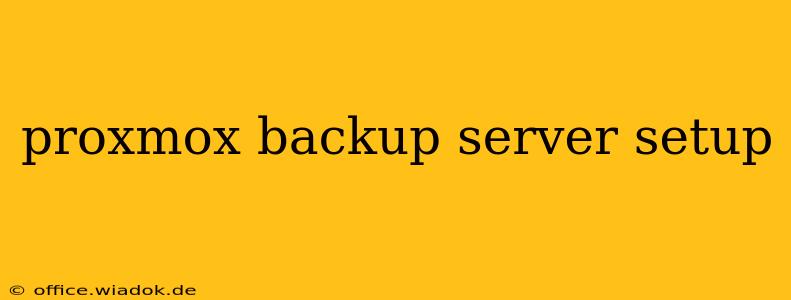Setting up a Proxmox Backup Server (PBS) is crucial for protecting your virtual machines (VMs) and ensuring business continuity. This comprehensive guide walks you through the entire process, from initial installation to advanced configuration, empowering you to safeguard your valuable data. We'll cover everything from choosing the right hardware to implementing sophisticated backup strategies.
Choosing the Right Hardware for Your Proxmox Backup Server
The performance and reliability of your PBS are directly tied to your hardware choices. While you can run PBS on relatively modest hardware, investing in sufficient resources will pay dividends in speed and efficiency, especially as your backup needs grow. Consider these factors:
- CPU: A multi-core processor with good clock speed is essential for handling the demands of backup and restore operations. More cores generally translate to faster processing, particularly for larger VMs.
- RAM: Allocate ample RAM, as the amount of memory directly impacts the speed of backup and restore processes. Insufficient RAM can lead to performance bottlenecks. Aim for at least 8GB, but 16GB or more is recommended for production environments.
- Storage: This is arguably the most crucial component. You'll need sufficient storage capacity to accommodate your backups. Consider using fast storage like NVMe SSDs for optimal performance, especially for frequent backups of large VMs. Redundancy is critical; consider RAID configurations (RAID 1, RAID 6, RAID 10) to protect against data loss.
- Network: A fast and stable network connection is essential for efficient backups, especially over a network. Gigabit Ethernet is a minimum; 10 Gigabit Ethernet is highly recommended for large-scale deployments.
Installing Proxmox Backup Server
The installation process is straightforward. Download the ISO image from the official Proxmox website and boot your chosen hardware from it. Follow the on-screen instructions. Key steps include:
- Partitioning: Allocate sufficient disk space for the PBS operating system and the backup repository.
- Networking: Configure the network interface to connect to your network.
- Root Password: Set a strong and secure root password.
Configuring Your Proxmox Backup Server
Once installed, you'll need to configure the PBS to connect to your Proxmox VE cluster and define backup strategies. This involves:
- Adding Proxmox VE Hosts: Add your Proxmox VE servers to the PBS. This allows the PBS to connect and manage backups for your VMs.
- Creating Backup Repositories: Define where your backups will be stored. Choose a location with sufficient storage capacity and consider using multiple repositories for redundancy.
- Scheduling Backups: Configure backup schedules to suit your requirements. Consider factors like retention policies and backup frequency. Regular incremental backups are highly efficient.
- Defining Backup Jobs: Specify which VMs to back up and the desired backup settings.
Advanced Proxmox Backup Server Configurations
Beyond the basics, several advanced configurations can enhance your backup strategy:
- Replication: Replicate your backups to a secondary location for disaster recovery.
- Retention Policies: Fine-tune retention policies to manage storage space and ensure you retain the necessary backups.
- Backup Compression and Deduplication: Optimize storage usage by leveraging compression and deduplication features.
- Monitoring and Alerting: Implement monitoring to track the health of your backups and receive alerts in case of failures.
Troubleshooting Common Issues
While generally reliable, you might encounter some issues. Common problems and solutions include:
- Connection problems: Verify network connectivity between PBS and Proxmox VE hosts.
- Storage issues: Ensure sufficient storage space and check for disk errors.
- Backup failures: Review the backup logs for detailed error messages.
This comprehensive guide provides a solid foundation for setting up and managing your Proxmox Backup Server. Remember to adapt the configurations to your specific needs and always test your backups to ensure they can be successfully restored. Regularly reviewing and updating your backup strategy is vital for maintaining robust data protection.