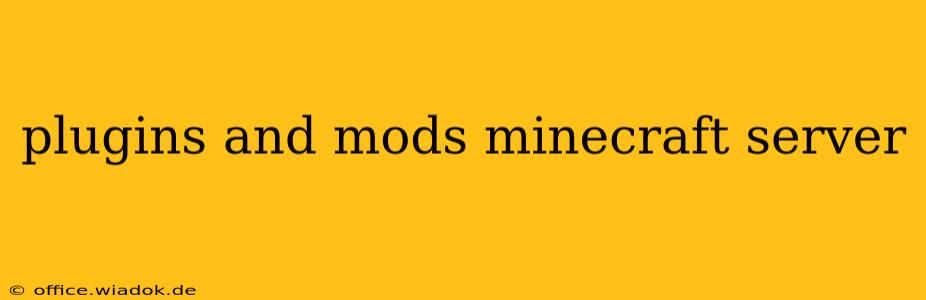Minecraft servers offer a fantastic platform for building unique and engaging online communities. But taking your server from basic survival to a thriving, dynamic world often requires leveraging the power of plugins and mods. This guide will explore the differences between these two crucial elements, how to choose the right ones for your server, and best practices for installation and management.
Understanding the Difference: Plugins vs. Mods
While both plugins and mods enhance the Minecraft experience, they function differently and serve distinct purposes. This distinction is crucial for choosing the right tools for your server.
Plugins: Server-Side Enhancements
Plugins are pieces of software written in Java (typically using Bukkit or Spigot APIs) that run on the server itself. They primarily add functionality to the server's administration and gameplay mechanics, affecting all players equally. Think of them as extensions to the server's core capabilities. Examples include:
- Economy plugins: Introduce in-game currencies, shops, and banking systems.
- Permissions plugins: Control player access to commands, items, and areas.
- Anti-cheat plugins: Detect and prevent cheating and exploiting behaviors.
- World management plugins: Facilitate world generation, backups, and maintenance.
- Mini-game plugins: Add pre-built minigames like Hunger Games or Capture the Flag.
Mods: Client-Side Modifications
Mods, on the other hand, are modifications that run on individual clients (the players' computers). They alter the game's visual aspects, add new items, blocks, creatures, dimensions, or mechanics. Mods often require specific versions of Minecraft and may not be compatible with all servers. Examples include:
- Cosmetic mods: Change the appearance of players, blocks, and the overall environment.
- Technology mods: Introduce advanced machinery, automation, and energy systems (e.g., IndustrialCraft 2, Create).
- Magic mods: Add spells, enchantments, and magical creatures (e.g., Thaumcraft, Ars Magica 2).
- Adventure mods: Expand the game world with new biomes, structures, and quests (e.g., Twilight Forest, Aether).
Choosing the Right Plugins and Mods for Your Server
The selection process depends entirely on your server's goals and the experience you want to create for your players. Consider these factors:
- Server type: A survival server will have different plugin needs than a minigame server or a roleplaying server.
- Player base: Understand your target audience's preferences and expectations.
- Server resources: High-demand plugins and mods can significantly impact server performance.
- Modpack compatibility: If using mods, ensure they are compatible with each other and with the chosen modpack.
Installation and Management: Best Practices
Proper installation and management are critical for a smooth and stable server experience.
Plugins:
- Choose a plugin manager: Plugins like Bukkit or Spigot provide robust frameworks. Using a plugin manager simplifies installation, updates, and conflict resolution.
- Download plugins from reputable sources: Avoid unreliable sources to prevent malware or server instability.
- Follow installation instructions carefully: Each plugin has specific instructions; pay close attention to dependencies and configuration files.
- Regularly update plugins: Updates often include bug fixes, performance improvements, and new features.
- Monitor server logs: Logs provide insights into plugin performance and identify potential issues.
Mods:
- Forge or Fabric: These are modding APIs that provide a framework for running mods on the client. Choose one and stick with it.
- Modpack installers: For complex modpacks, using an installer (like CurseForge) simplifies the process.
- Client-side compatibility: Ensure mods are compatible with your Minecraft version and other installed mods.
- Manage mod conflicts: Some mods may conflict with each other, causing crashes or instability.
Conclusion: Enhancing Your Minecraft Experience
Plugins and mods are powerful tools for transforming your Minecraft server into a unique and engaging experience. By understanding their differences, choosing wisely, and following best practices for installation and management, you can create a server that meets your vision and provides a memorable experience for your players. Remember to always prioritize stability and security when managing your server's plugins and mods.