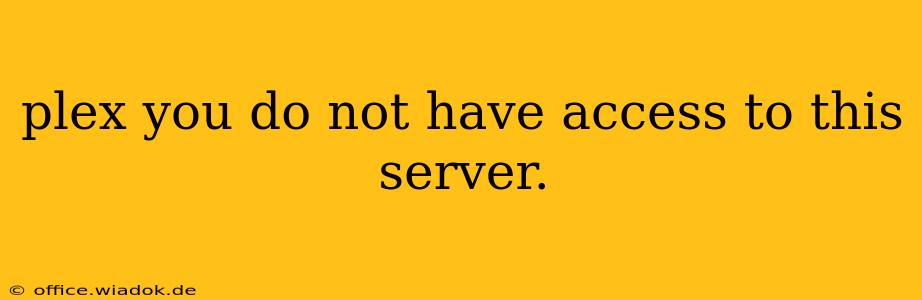The dreaded "You do not have access to this server" message in Plex is frustrating, but usually solvable. This comprehensive guide will walk you through the most common causes and effective solutions, helping you regain access to your media library quickly.
Understanding the Error
This Plex error typically arises when the Plex Media Server can't verify your user's credentials or permissions. This isn't necessarily a sign of a major technical problem; often, it's a simple configuration issue easily rectified.
Common Causes and Solutions
Let's dive into the most frequent culprits behind this error and how to fix them:
1. Incorrect Username or Password
This is the most straightforward reason. Double-check that you're using the correct username and password associated with your Plex account. Even a slight typo can prevent access.
- Solution: Carefully review your login credentials. If you've forgotten your password, use the Plex website's password recovery option.
2. Network Connectivity Issues
A faulty network connection can disrupt communication between your Plex client (e.g., your phone, smart TV, computer) and the Plex Media Server.
- Solution:
- Check your internet connection: Ensure your internet is working correctly on all devices.
- Verify server accessibility: Can you access the Plex Media Server's IP address directly from your client device? If not, there's a network problem between your client and server. Check your router's settings, firewall rules (see below), and network cables.
- Restart devices: Restart your router, modem, and the device running the Plex Media Server. Often, a simple reboot resolves temporary network glitches.
3. Firewall or Router Restrictions
Firewalls and routers can block the necessary ports for Plex to function correctly. Plex requires specific ports to communicate; these are often TCP ports 32400 (for streaming) and 8324 (for server-to-server communication), though these may vary based on configuration.
- Solution: Temporarily disable your firewall to test if it's the cause. If the problem disappears, you'll need to configure your firewall to allow Plex traffic through the necessary ports. Consult your router's documentation for instructions on port forwarding.
4. Incorrect Server Address
If you've recently changed your network configuration (e.g., IP address, router), your Plex client might still be pointing to the old server address.
- Solution: Ensure your Plex client is pointing to the correct IP address or hostname of your Plex Media Server. You can find the server's IP address in the Plex Web App under Settings > Server > Network.
5. Plex Server Issues
Rarely, the Plex Media Server itself might encounter problems. This can include software bugs or corruption.
- Solution:
- Check for updates: Ensure your Plex Media Server software is up-to-date.
- Restart the server: A simple restart often resolves temporary glitches.
- Reinstall the server: As a last resort, reinstalling the Plex Media Server software can fix underlying issues. Remember to back up your library before doing this.
6. User Permissions and Sharing
Make sure you're signed in to the correct Plex account and that the account has been properly granted access to the server. If using shared libraries, verify that sharing is correctly configured on the Plex Media Server.
- Solution: Check your Plex account settings and the server's sharing options. Ensure your account is authorized on the server.
Advanced Troubleshooting
If you've tried the above steps and still encounter the error, consider:
- Checking Plex's server status: Plex occasionally experiences outages. Check their status page to see if a broader issue is affecting service.
- Using Plex's support resources: Explore Plex's official forums and support documentation for more advanced troubleshooting steps.
- Reviewing your router's logs: Your router's logs might contain clues about network issues that are preventing Plex from working correctly.
By systematically working through these solutions, you should be able to resolve the "You do not have access to this server" error and enjoy your Plex media library again. Remember to always prioritize security and carefully consider any changes to your firewall or network settings.