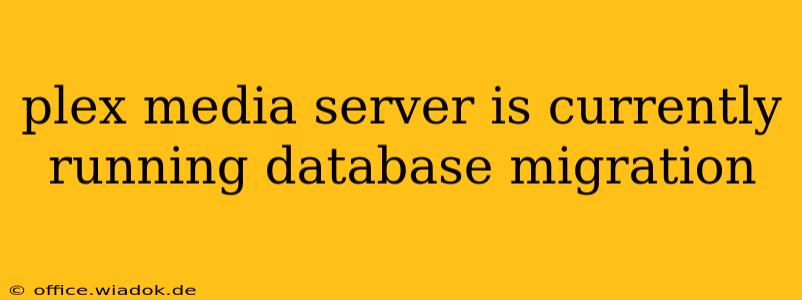If you're seeing the dreaded "Plex Media Server is currently running a database migration" message, you're not alone. This process, while necessary for maintaining the health and performance of your Plex server, can be frustrating if you don't understand what's happening and how long it might take. This guide will walk you through the process, explain the causes, and offer tips for troubleshooting potential issues.
Understanding Plex Database Migrations
Plex Media Server uses a database to store all your media information – everything from movie titles and actors to your viewing history. Periodically, Plex needs to update this database to improve efficiency, add new features, or address bugs. This is the database migration process. It's essentially a behind-the-scenes update that optimizes your server's performance and ensures smooth operation.
Why Database Migrations Happen
Several factors can trigger a database migration:
- Plex Updates: Installing a new version of the Plex Media Server software often initiates a database migration to ensure compatibility with the updated features and code.
- Significant Changes in Your Library: Adding or removing a large number of files, or making substantial changes to your media library, can sometimes trigger a migration.
- Server Maintenance: Plex occasionally performs background maintenance tasks that may require a database migration to ensure data integrity.
How Long Does a Plex Database Migration Take?
The duration of a database migration varies dramatically depending on several factors:
- Library Size: The larger your media library, the longer the migration will take. A small library might complete in minutes, while a very large library could take several hours or even longer.
- Server Hardware: A powerful server with ample RAM and processing power will complete the migration faster than an older or less capable machine.
- Network Speed: If your server is accessing media files over a network, network speed can impact migration time.
What to Do While the Migration is Running
During a database migration, you'll likely experience some limitations. You may not be able to access your media library fully, or certain features might be unavailable. The best course of action is to simply wait. Avoid interrupting the process by restarting your server or taking other actions.
Troubleshooting Database Migration Issues
While most migrations complete without incident, problems can occasionally arise. Here are some troubleshooting steps:
- Check Server Resources: Ensure your server has sufficient RAM and processing power. Low resources can significantly slow down or even halt the migration.
- Monitor Server Logs: Plex maintains server logs that can provide valuable information about the migration process. Check these logs for error messages or clues about any problems. (The location of your Plex log files varies depending on your operating system).
- Restart Your Server (Last Resort): If the migration seems to be stuck for an extended period (many hours beyond what you'd expect based on your library size), a restart might help. However, this should be a last resort, as it can potentially corrupt your database if the migration isn't properly completed.
- Check for Plex Server Updates: Ensure you're running the latest version of the Plex Media Server software. Outdated software can sometimes lead to migration issues.
Preventing Future Problems
While you can't always prevent database migrations, you can take steps to minimize disruptions:
- Regular Backups: Create regular backups of your Plex Media Server database. This ensures you can restore your data in case of unexpected issues.
- Optimized Server Hardware: Invest in a server with sufficient resources (RAM, processing power) to handle your media library effectively.
- Keep Plex Updated: Stay up-to-date with the latest Plex Media Server software releases.
By understanding the process and following these tips, you can navigate Plex database migrations more effectively and minimize downtime. Remember, patience is key, and most migrations complete successfully without intervention.