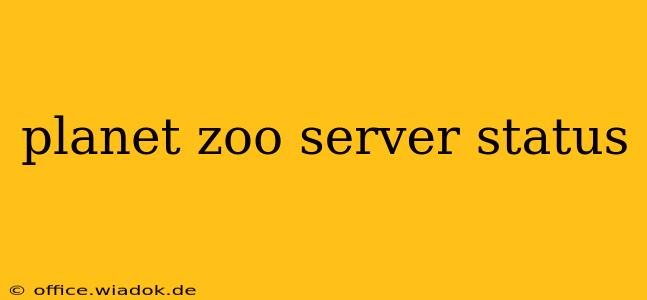Are you experiencing issues connecting to Planet Zoo's multiplayer servers? Frustrating, isn't it? This guide will help you troubleshoot common Planet Zoo server problems and provide up-to-date information on the current server status. We'll cover everything from quick fixes to understanding potential causes for downtime.
Checking the Official Planet Zoo Channels for Server Status
Before diving into troubleshooting, the best place to start is always the official sources. Unfortunately, Frontier Developments, the developers of Planet Zoo, doesn't have a dedicated, always-on server status page. This means relying on community forums and social media for updates during outages is often necessary. Check these places:
- Frontier Developments' Forums: The official Planet Zoo forums are a good place to see if other players are reporting server issues. Search for existing threads or create a new one if you can't find one.
- Planet Zoo's Social Media: Keep an eye on Frontier's official Twitter, Facebook, and other social media accounts for announcements regarding server maintenance or outages. They often post updates there first.
- Steam Community Hub: If you purchased Planet Zoo through Steam, check the community hub for discussions regarding server connectivity.
Remember that the absence of widespread reports doesn't automatically mean there's no problem; your individual connection could be the issue.
Troubleshooting Your Planet Zoo Connection
If the official channels don't show any widespread problems, let's investigate potential issues on your end:
1. Check Your Internet Connection
This sounds obvious, but a stable internet connection is crucial for online multiplayer games.
- Run a speed test: Ensure you have sufficient upload and download speeds. Planet Zoo requires a relatively stable connection.
- Restart your router and modem: A simple restart can often resolve temporary network glitches.
- Check for network congestion: High network traffic in your household or area can impact your connection.
2. Verify Game Updates
Outdated game files can sometimes cause connectivity issues.
- Check for updates: Ensure Planet Zoo and Steam (or your game launcher) are fully updated.
- Restart the game: After updating, restart Planet Zoo to apply the changes.
3. Firewall and Antivirus Interference
Your firewall or antivirus software might be blocking Planet Zoo's connection to the servers.
- Temporarily disable your firewall: See if this resolves the issue. Remember to re-enable it afterward.
- Add Planet Zoo to your firewall exceptions: If disabling the firewall works, add Planet Zoo as an exception to allow it through.
- Check your antivirus settings: Similarly, temporarily disable your antivirus (with caution!) to see if it's interfering. Add Planet Zoo as an exception if necessary.
4. Port Forwarding (Advanced)
If you've tried the above steps and still encounter problems, port forwarding might be necessary. This involves configuring your router to forward specific ports used by Planet Zoo. The specific ports may vary, but you can usually find this information on the Frontier Developments support site or in the game's settings. This is a more advanced step and requires some networking knowledge.
Understanding Potential Causes of Planet Zoo Server Downtime
Server downtime can happen for various reasons:
- Planned Maintenance: Frontier Developments may schedule maintenance to update the game or address server-side issues.
- Unexpected Outages: Technical problems can occur unexpectedly, leading to temporary downtime.
- High Player Load: Periods of high player activity might overload the servers.
Staying Informed About Planet Zoo Server Status
While there isn't a dedicated status page, staying active in the community forums and social media channels is your best bet for getting real-time updates on Planet Zoo's server status. Remember to be patient and understanding – server issues are sometimes unavoidable.