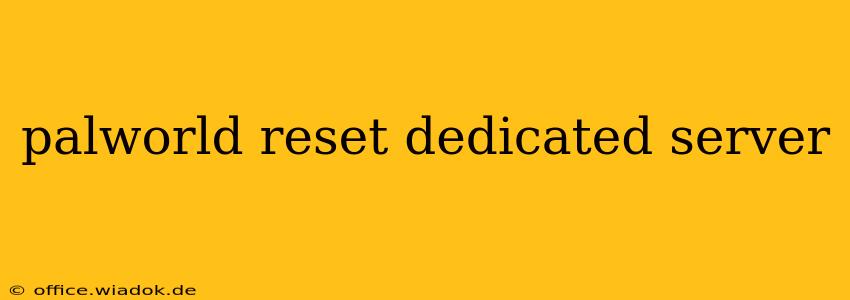Are you experiencing issues with your Palworld dedicated server and need to perform a reset? Whether it's due to bugs, corrupted data, or simply wanting a fresh start, understanding how to properly reset your dedicated server is crucial. This guide will walk you through the process, explaining different methods and troubleshooting potential problems.
Understanding Dedicated Servers in Palworld
Before diving into the reset process, let's clarify what a dedicated server entails in Palworld. A dedicated server provides a persistent, independent game world hosted on a separate machine, allowing you and your friends to play together without relying on the unpredictable nature of peer-to-peer hosting. This dedicated server is entirely under your control, offering greater stability and customization.
However, this control also means you are responsible for its maintenance. Corrupted save files, mod conflicts, or even simple game bugs can necessitate a server reset.
Methods for Resetting Your Palworld Dedicated Server
There are several approaches to resetting your dedicated server, each with its own implications:
1. Restarting the Server: The Quick Fix
The simplest method is a server restart. This doesn't erase data, but it often resolves minor glitches or temporary issues. This is akin to rebooting your computer – a first step for many troubleshooting scenarios. The exact steps depend on your server hosting provider and software. Generally, you'll find a restart option within the server management panel.
2. Rolling Back to a Previous Save: Recovering from Errors
If you have backups enabled (which is highly recommended!), you can revert to a previous save point. This method is ideal if you've encountered a game-breaking bug or made unwanted changes. This effectively undoes changes made since the chosen backup. The process for accessing and restoring backups varies depending on your server setup. Consult your server software's documentation for precise instructions.
3. Complete Data Wipe and Fresh Install: A Clean Slate
For more severe problems, a complete data wipe and fresh installation may be necessary. This involves deleting all existing server files and installing a clean copy of the Palworld server software. This is a drastic step that should only be taken as a last resort, as it results in the complete loss of all game progress on that server. Always back up any important data before attempting this.
Steps for a Complete Data Wipe and Fresh Install (General Outline):
- Backup your server files: This is critical! Copy all relevant files and folders to a safe location.
- Stop the server: Ensure the server is completely shut down before proceeding.
- Delete the server files: Carefully delete all files and folders associated with your Palworld server. Double-check before deleting to avoid accidentally removing other important data.
- Reinstall the server software: Download the latest version of the Palworld server software and install it in the same directory.
- Configure the server: Set up the server with your desired settings.
- Start the server: Once the setup is complete, start the server and verify that it's functioning correctly.
Troubleshooting Common Issues
Here are some common problems encountered with Palworld dedicated servers and possible solutions:
- Server crashes frequently: Check your server's system requirements, ensure sufficient RAM and processing power, and consider upgrading your server if necessary. Also, look for conflicting mods.
- Save files are corrupted: Regularly back up your server data to prevent data loss. Consider using a version control system for more robust backups.
- Performance issues: Optimize server settings, consider upgrading hardware, and limit the number of players to improve performance.
Proactive Measures for Server Health
Prevention is always better than cure. Here are some proactive steps to maintain your Palworld dedicated server's health:
- Regular backups: Establish a consistent backup schedule to safeguard your server data.
- Monitor server logs: Regularly review server logs to identify and address potential issues early.
- Keep software updated: Stay current with the latest Palworld server updates to benefit from bug fixes and performance improvements.
Remember to always consult the official Palworld documentation and your server hosting provider's support resources for specific instructions and troubleshooting guidance. This guide provides a general overview and may need adjustments based on your specific server setup.