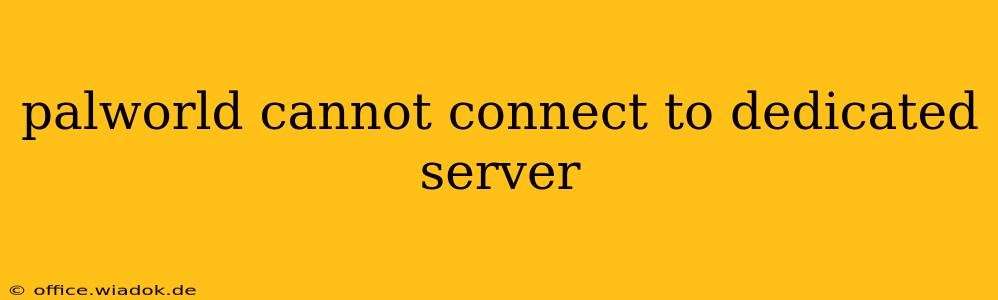Are you experiencing frustrating connection issues trying to join dedicated servers in PalWorld? You're not alone. Many players encounter this problem, preventing them from enjoying the full multiplayer experience. This guide will walk you through troubleshooting steps to help you reconnect to the world of PalWorld and its dedicated servers.
Common Causes of PalWorld Server Connection Issues
Several factors can prevent you from connecting to PalWorld dedicated servers. These include:
- Network Connectivity Problems: A poor internet connection, firewall restrictions, or NAT (Network Address Translation) issues are frequent culprits.
- Server Issues: The dedicated server itself might be experiencing outages, maintenance, or high traffic loads.
- Game Client Problems: Outdated game files, corrupted installation, or conflicting software can also lead to connection problems.
- Firewall & Antivirus Interference: Security software can sometimes block PalWorld's connection attempts.
- Incorrect Server Information: Double-check that you're using the correct server address and port.
Troubleshooting Steps to Reconnect to PalWorld Dedicated Servers
Let's address these issues systematically. Follow these steps:
1. Check Your Internet Connection
- Basic Connectivity: Ensure your internet is working correctly. Try accessing other online services.
- Speed Test: Run a speed test (many free tools are available online) to check your download and upload speeds. Low speeds or high latency (ping) can hinder connections.
- Restart Your Router & Modem: A simple power cycle can often resolve temporary network glitches.
2. Investigate Network Settings
- Firewall & Antivirus: Temporarily disable your firewall and antivirus software to see if they're interfering. If this solves the problem, configure your security software to allow PalWorld through. Remember to re-enable these protections afterward.
- Port Forwarding: PalWorld might require specific ports to be forwarded on your router. Consult the game's official support documentation for the necessary port numbers and instructions on how to forward them. This is a more advanced step, so only attempt it if you're comfortable with router configuration.
- NAT Type: Your NAT type can impact online connectivity. A strict NAT type often presents connection difficulties. Check your NAT type in your console or network settings and, if necessary, consult your router's documentation or your internet service provider for solutions to improve your NAT type.
3. Verify Game Client Integrity
- Update the Game: Ensure you have the latest version of PalWorld installed. Check for updates through your game launcher or digital store.
- Repair Game Files: Many game launchers have a "verify files" or "repair installation" option. This checks the integrity of your game files and replaces any corrupted ones.
- Reinstall the Game: As a last resort, uninstall and reinstall PalWorld. This ensures a clean installation and eliminates the possibility of corrupted game files.
4. Check Server Status
- Official Announcements: Visit the game's official website, social media channels, or forums to check for any announcements regarding server maintenance, outages, or known connection problems.
5. Contact PalWorld Support
If you've exhausted all the troubleshooting steps, it's time to reach out to PalWorld's official support channels. They may have specific insights into the issue or be able to provide additional assistance.
Preventing Future Connection Problems
- Maintain Stable Internet: A reliable internet connection is crucial for online gaming.
- Keep Games Updated: Regular updates often include bug fixes and improvements related to online functionality.
- Monitor Server Status: Regularly check the game's official channels for updates on server status.
By following these steps, you should be able to resolve most PalWorld dedicated server connection problems and get back to enjoying the game. Remember to be patient and systematic in your troubleshooting efforts.