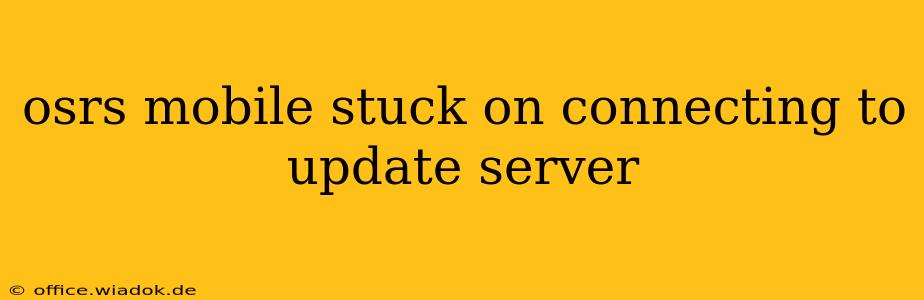Many Old School RuneScape (OSRS) mobile players encounter the frustrating "Connecting to Update Server" error. This seemingly simple message can stem from various issues, ranging from temporary server hiccups to deeper network configuration problems. This guide offers comprehensive troubleshooting steps to get you back into Gielinor quickly.
Understanding the "Connecting to Update Server" Error
Before diving into solutions, it's crucial to understand why this error occurs. The message indicates your mobile device can't establish a stable connection to the OSRS update servers. This prevents the game from downloading necessary updates or verifying its current version. Several factors contribute to this:
- Server-Side Issues: Jagex, the developer of OSRS, may be experiencing server maintenance, outages, or high traffic. This is often a temporary problem, resolving itself within a short time.
- Network Connectivity Problems: Your internet connection might be unstable, slow, or experiencing interruptions. This could be due to a faulty Wi-Fi router, network congestion, or problems with your mobile data provider.
- Firewall or Antivirus Interference: Security software on your device might be blocking the game's access to the update servers.
- Outdated Game Client: An older version of the OSRS mobile app may be incompatible with the current update servers.
- Device-Specific Issues: Rarely, the problem might be linked to specific settings or configurations on your mobile device itself.
Troubleshooting Steps: A Step-by-Step Guide
Let's work through the most common solutions. Start with the simpler steps and proceed to more advanced troubleshooting if needed.
1. Check OSRS Server Status
The first and most important step is to confirm whether the problem lies with Jagex's servers. Visit the official OSRS website or their social media channels (Twitter, etc.) for announcements regarding server maintenance or outages. If the servers are down, there's nothing you can do but wait for them to come back online.
2. Verify Your Internet Connection
- Wi-Fi: Try switching to your mobile data or a different Wi-Fi network. If the problem persists on multiple networks, the issue is likely not your internet connection.
- Mobile Data: Ensure you have sufficient data allowance and that your mobile data is enabled and working correctly. Try restarting your device to refresh the connection.
- Network Speed Test: Perform a speed test using a reliable online tool (many are available for free) to assess your internet connection speed. Slow speeds can hinder updates.
3. Restart Your Device
A simple restart can often resolve temporary software glitches that might be causing the connection problem. Completely shut down your device and turn it back on after a few minutes.
4. Check Your Firewall and Antivirus Software
Temporarily disable your firewall and antivirus software to see if they're blocking the OSRS mobile app's connection to the update servers. If this resolves the issue, configure your security software to allow access for the OSRS app. Remember to re-enable your security software afterward.
5. Reinstall the OSRS Mobile App
If the problem persists, try reinstalling the OSRS mobile app. This will ensure you have a fresh, clean installation free of corrupted files that might be interfering with the update process. Remember to back up your game data if possible before uninstalling.
6. Update Your Device's Operating System
An outdated operating system might not be compatible with the latest OSRS mobile client. Check for operating system updates for your Android or iOS device and install them if available.
7. Contact Jagex Support
If you've exhausted all the troubleshooting steps and the problem continues, contact Jagex support directly. They may have insights into specific issues or be able to provide additional assistance.
By systematically following these steps, you'll significantly improve your chances of resolving the "Connecting to Update Server" error and getting back to enjoying OSRS on your mobile device. Remember, patience is key; sometimes, server-side issues are beyond your control.