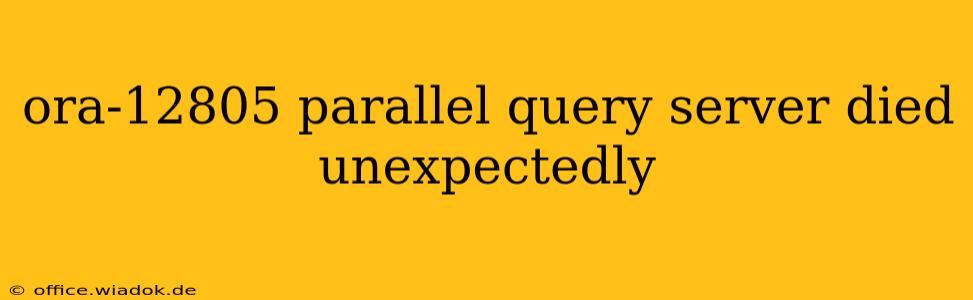The dreaded ORA-12805 error, "parallel query server died unexpectedly," can bring your Oracle database to its knees, halting critical operations and causing significant downtime. This error, indicating a failure within the parallel execution architecture, requires immediate attention and a systematic approach to diagnosis and resolution. This post will delve into the root causes, effective troubleshooting techniques, and proactive measures to prevent future occurrences of this debilitating issue.
Understanding Parallel Query Execution in Oracle
Before diving into troubleshooting, it's crucial to grasp the basics of parallel query execution. Oracle's parallel query functionality allows complex SQL statements to be broken down and executed concurrently across multiple processes, significantly improving performance for large datasets and resource-intensive queries. This process involves a coordinator process and multiple parallel query server processes. When one of these server processes crashes unexpectedly, the ORA-12805 error surfaces.
Common Causes of ORA-12805
Several factors can contribute to the failure of a parallel query server. Understanding these root causes is essential for effective troubleshooting:
1. Resource Exhaustion:
- Memory Issues: Insufficient memory (PGA, SGA) can lead to process crashes. Overly large queries or a high number of concurrent parallel executions can overwhelm available memory resources.
- CPU Overload: Excessive CPU usage due to highly complex queries or a heavy workload can cause processes to fail.
- I/O Bottlenecks: Slow or insufficient I/O performance can lead to process delays and eventual crashes. This is especially critical when dealing with large tables or indexes.
2. Software Bugs and Glitches:
- Oracle Bugs: Though rare, bugs within the Oracle parallel execution engine itself can manifest as ORA-12805 errors. Always check Oracle's support website for known issues and patches.
- Driver Issues: Problems with database drivers or network connectivity can disrupt parallel query server processes.
- Corrupted Data: In rare cases, corrupted data within tables or indexes can cause parallel query server processes to malfunction.
3. Hardware Problems:
- Failing Hardware: Issues with the database server's hardware, such as failing memory modules, hard drives, or network cards, can directly lead to process crashes.
- System Instability: General system instability, perhaps caused by other processes or resource contention, can negatively affect the database and its parallel execution processes.
4. Improper Configuration:
- Incorrect Parallel Degree: Setting an excessively high parallel degree can overburden the system and contribute to instability.
- Faulty Parallel Hints: Incorrectly used parallel hints within SQL statements can lead to unpredictable behavior and crashes.
Troubleshooting ORA-12805: A Step-by-Step Approach
Effective troubleshooting requires a systematic approach:
- Check the Alert Log: The Oracle alert log is your first port of call. It contains crucial information regarding the error, including timestamps, potentially affected queries, and relevant error messages.
- Examine the Trace Files: Parallel query server processes generate trace files that provide detailed information about their execution and any errors encountered. Analyze these files for clues.
- Review System Resources: Monitor CPU usage, memory consumption, and I/O performance using operating system tools. Look for signs of resource exhaustion.
- Check the Oracle Support Database: Search Oracle's support website for known issues related to ORA-12805 and potential patches or workarounds.
- Analyze SQL Statements: Review recently executed SQL queries, especially those using parallel hints, for potential inefficiencies or errors. Consider rewriting inefficient queries.
- Run Database Diagnostics: Use Oracle's built-in diagnostics tools to assess the overall health of the database and identify potential problems.
- Review Hardware Status: Monitor the hardware for any signs of failure or instability. Consider running hardware diagnostics.
Preventing Future Occurrences
Preventing ORA-12805 requires a proactive approach:
- Resource Monitoring: Implement robust resource monitoring to proactively identify potential resource bottlenecks.
- Regular Maintenance: Conduct regular database maintenance tasks, including backups, statistics updates, and index reorganization.
- Patching: Apply Oracle patches promptly to address known bugs and vulnerabilities.
- Capacity Planning: Ensure sufficient hardware resources are available to handle the expected workload.
- Query Optimization: Optimize SQL queries to reduce resource consumption and improve performance.
- Testing: Thoroughly test changes to database configuration or SQL code before deploying them to a production environment.
By understanding the causes, employing effective troubleshooting techniques, and implementing proactive preventative measures, you can significantly reduce the risk of encountering the ORA-12805 error and ensure the stability and performance of your Oracle database. Remember that a well-maintained and properly configured database is the best defense against this disruptive error.