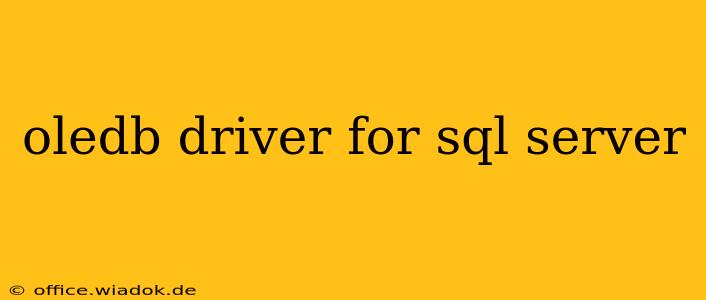The OLE DB (Object Linking and Embedding, Database) driver for SQL Server provides a powerful way to access and interact with SQL Server databases from various applications. While newer technologies like ADO.NET are prevalent, understanding the OLE DB driver remains crucial, especially when dealing with legacy applications or specific integration needs. This guide dives deep into the OLE DB driver for SQL Server, exploring its functionality, advantages, and considerations.
Understanding OLE DB and its Role with SQL Server
OLE DB is a COM (Component Object Model)-based interface that allows applications to access various data sources, including relational databases like SQL Server. It acts as a bridge, providing a consistent set of methods regardless of the underlying database technology. This means your application can switch data sources without significant code changes—a key advantage in flexible data architecture. The SQL Server OLE DB provider is the specific implementation that enables this connection to SQL Server databases.
Key Advantages of Using the OLE DB Driver
-
Cross-Platform Compatibility (with limitations): While primarily used on Windows, the OLE DB driver's underlying COM technology offers some degree of cross-platform compatibility through techniques like using a COM wrapper. However, direct usage is primarily limited to Windows environments.
-
Legacy Application Support: Many older applications rely on OLE DB for database connectivity. If you're working with such applications, understanding the OLE DB driver is essential for maintenance and updates.
-
Wide Range of Programming Languages: The COM-based nature of OLE DB allows integration with a broad spectrum of programming languages, including C++, VB6, and others supporting COM interaction.
-
Direct Data Access: OLE DB allows for direct access to data within SQL Server, enabling efficient data retrieval and manipulation.
Using the OLE DB Driver: A Practical Overview
While the specifics depend on the programming language and application framework, connecting to SQL Server using the OLE DB driver generally involves these steps:
-
Establishing a Connection: This requires providing connection details like server name, database name, user credentials, and potentially other parameters.
-
Executing Queries: Once connected, you can execute SQL queries against the database using the OLE DB provider's methods.
-
Data Retrieval and Processing: Retrieved data is typically accessed and manipulated within the application's context.
-
Closing the Connection: It's crucial to close the connection properly after finishing your database interaction to release resources.
Comparing OLE DB to Other SQL Server Connectivity Options
While OLE DB offers strong legacy support, modern applications often favor alternative technologies like:
-
ADO.NET: Microsoft's recommended approach for .NET applications. It's generally considered easier to use and better integrated with the .NET ecosystem.
-
ODBC (Open Database Connectivity): A more platform-independent approach compared to OLE DB, offering wider compatibility but potentially less efficient performance with SQL Server.
-
JDBC (Java Database Connectivity): The Java equivalent, ideal for Java-based applications interacting with SQL Server.
Troubleshooting Common Issues
Connecting to SQL Server via OLE DB can sometimes lead to problems. Common issues and potential solutions include:
-
Incorrect Connection String: Double-check for typos in server name, database name, user ID, and password.
-
Network Connectivity Problems: Ensure your application can reach the SQL Server instance.
-
Permission Issues: Verify the user account has the necessary permissions to access the database.
-
Driver Installation Problems: Ensure the correct OLE DB driver for SQL Server is installed on the system.
Conclusion
The OLE DB driver for SQL Server remains a relevant technology, particularly for legacy systems and situations requiring specific functionalities. While newer technologies are often preferred for new projects, a solid understanding of OLE DB is beneficial for anyone working with older applications or needing in-depth control over SQL Server database access. By carefully considering its advantages and limitations alongside alternatives, you can choose the most appropriate approach for your specific needs.