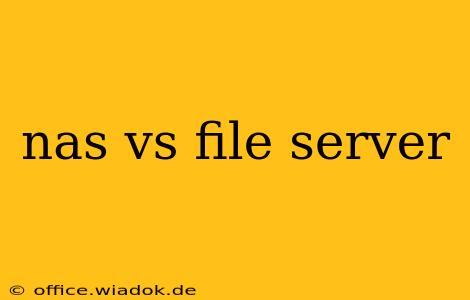Choosing between a Network Attached Storage (NAS) device and a file server can be a daunting task, especially if you're not well-versed in networking and data storage technologies. Both offer centralized storage solutions, but their architecture, capabilities, and suitability vary greatly depending on your specific needs and technical expertise. This in-depth comparison will help you understand the key differences and choose the best option for your situation.
Understanding NAS Devices
A NAS device is a dedicated storage device designed for networking. It's a self-contained unit, typically a small box containing multiple hard drives, with its own operating system optimized for file sharing and storage management. Key features often include:
- Ease of Use: NAS devices are generally user-friendly, with intuitive interfaces and straightforward setup processes. Many offer mobile apps for remote access and management.
- Plug-and-Play Simplicity: Often requiring minimal technical expertise to set up and configure.
- Cost-Effectiveness: Typically a more affordable option, especially for smaller businesses or home users.
- RAID Support: Most NAS devices support RAID (Redundant Array of Independent Disks) configurations for data redundancy and protection against drive failures.
- Limited Customization: While some advanced models offer customization options, most NAS devices have a fixed feature set.
Understanding File Servers
A file server is a computer dedicated to providing file storage and sharing services to other computers on a network. It's essentially a regular computer (often a powerful server-grade machine) running server-side operating systems like Windows Server or Linux. This offers greater flexibility and control but demands more technical knowledge. Key features include:
- High Customization: File servers offer unparalleled flexibility in terms of configuration, software installation, and operating system choice.
- Scalability: They can be easily scaled to handle larger amounts of data and more users by adding storage and processing power.
- Advanced Features: File servers can support a wider range of advanced features like Active Directory integration, granular access control, and more robust backup solutions.
- Higher Initial Cost: File servers generally require a higher upfront investment due to the cost of hardware and software.
- Steeper Learning Curve: Setting up and managing a file server requires significant technical expertise.
Head-to-Head Comparison: NAS vs. File Server
| Feature | NAS | File Server |
|---|---|---|
| Cost | Lower | Higher |
| Ease of Use | High | Low |
| Customization | Limited | High |
| Scalability | Limited, usually requires replacing the unit | High, easily scalable with hardware upgrades |
| Technical Expertise | Low | High |
| RAID Support | Usually included | Requires separate software/hardware |
| Backup Solutions | Often integrated, sometimes limited options | Wide range of options available |
| Data Security | Varies depending on the model and configuration | Highly customizable, robust options available |
Which One Should You Choose?
The best choice depends heavily on your specific needs:
-
Choose a NAS if: You need a simple, easy-to-use, and cost-effective solution for storing and sharing files among a small number of users. You value ease of use over extensive customization and don't require advanced features.
-
Choose a file server if: You need a highly scalable, customizable, and robust solution for storing and managing large amounts of data, supporting a significant number of users, and requiring advanced features like granular access control and integration with other systems. You have or can hire a skilled IT professional to manage the server.
Conclusion
Both NAS devices and file servers offer valuable solutions for centralized data storage. Carefully consider your budget, technical expertise, scalability needs, and required features to determine which option best aligns with your specific requirements. Understanding these differences will empower you to make an informed decision and optimize your data storage infrastructure.