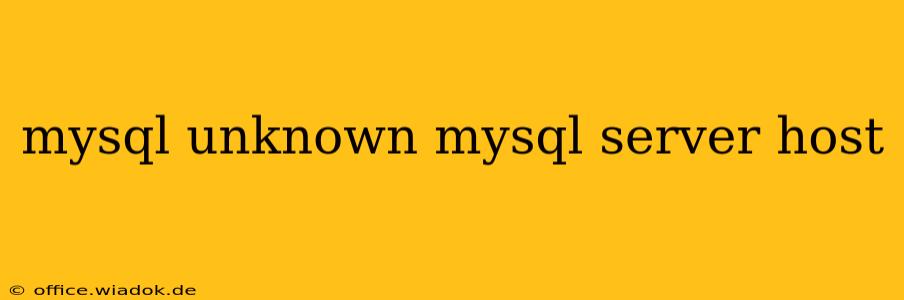The dreaded "Unknown MySQL Server Host" error can halt your database operations and leave you scratching your head. This comprehensive guide will walk you through the common causes of this issue and provide practical solutions to get you back up and running. We'll cover everything from simple configuration checks to more advanced troubleshooting techniques.
Understanding the Error
The "Unknown MySQL Server Host" error arises when your MySQL client (e.g., a PHP script, a command-line tool, or a database management application) can't connect to the specified MySQL server. This often indicates a problem with your connection parameters, network connectivity, or the MySQL server itself.
Common Causes and Solutions
Let's dive into the most frequent culprits behind this error and how to address them:
1. Incorrect Hostname or IP Address
- Problem: The most common cause is specifying the wrong hostname or IP address in your connection string. You might be using
localhostwhen the server is running on a different machine, or vice versa. - Solution: Double-check the hostname or IP address you're using. If you're connecting to a remote server, ensure you have the correct server address. Use
ipconfig /all(Windows) orifconfig(Linux/macOS) to find your machine's IP address and verify network connectivity. If connecting locally,localhostor127.0.0.1is usually correct.
2. Incorrect Port Number
- Problem: MySQL listens on a specific port, typically 3306. If the port number in your connection string is incorrect, the connection will fail.
- Solution: Verify that the port number in your connection string matches the port MySQL is listening on. You can check this in your MySQL configuration file (
my.cnformy.ini). If the port has been changed, update your connection string accordingly.
3. Firewall Issues
- Problem: Firewalls can block incoming or outgoing connections to the MySQL server. This is especially common when connecting to a remote server or if you've recently changed firewall rules.
- Solution: Temporarily disable your firewall to see if it resolves the issue. If it does, configure your firewall to allow connections to the MySQL port (usually 3306). Specific instructions for configuring firewalls vary depending on your operating system and firewall software.
4. MySQL Server Not Running
- Problem: The most obvious cause—the MySQL server might not be running.
- Solution: Start the MySQL server using the appropriate command for your operating system. This usually involves a service manager command (e.g.,
sudo systemctl start mysqlon Linux systems). Check the server's status using tools likesystemctl status mysqlor the MySQL command-line client.
5. Incorrect Username or Password
- Problem: Using the wrong username or password will prevent authentication and result in a connection failure.
- Solution: Double-check your username and password against the MySQL user accounts. If you've forgotten your password, you'll need to reset it using the
mysqladminutility or through your server's control panel.
6. Network Connectivity Problems
- Problem: Problems with your network connection can prevent communication between your client and the server.
- Solution: Check your network connection. Ensure you're connected to the internet (for remote servers) and that there are no network outages affecting communication between your client and the server. Try
ping <server_ip_address>to check basic network connectivity.
Advanced Troubleshooting
If the above steps don't resolve the issue, consider these more advanced troubleshooting techniques:
- Check MySQL Error Logs: The MySQL error logs can provide valuable insights into the specific reason for the connection failure. The location of the error log depends on your MySQL configuration.
- Examine Your Connection String: Carefully review your entire connection string to ensure all parameters are correctly specified.
- Test with the MySQL Client: Use the
mysqlcommand-line client to test your connection directly. This can help isolate whether the problem is with your application code or the connection itself.
By systematically addressing these points, you should be able to pinpoint the cause of your "Unknown MySQL Server Host" error and restore your database connection. Remember to always prioritize security best practices when configuring your MySQL server and managing user credentials.