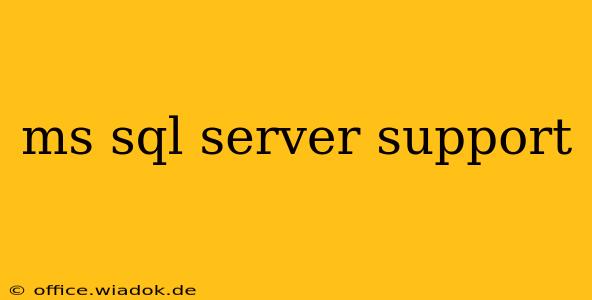Microsoft SQL Server is a powerful and widely-used relational database management system (RDBMS), but even the most experienced database administrators (DBAs) sometimes need assistance. Understanding the various avenues of Microsoft SQL Server support is crucial for maintaining database health, resolving critical issues quickly, and ensuring business continuity. This comprehensive guide explores the different support options available, helping you choose the best fit for your needs and budget.
Understanding Your SQL Server Support Needs
Before diving into the specifics of support options, it's essential to assess your organization's requirements. Consider these factors:
- Size and Complexity of your SQL Server environment: A small, single-server setup will have different support needs than a large, complex enterprise deployment with multiple instances and high availability configurations.
- Technical expertise in-house: Do you have a dedicated DBA team, or are you relying on external consultants? Your existing skillset will influence the level of support you require.
- Criticality of your SQL Server data: If your database is mission-critical, supporting business operations 24/7, you'll need a higher level of support with faster response times.
- Budget: SQL Server support options range from free community resources to expensive enterprise-level agreements. Balance your needs with your budget constraints.
Microsoft SQL Server Support Options
Microsoft offers a variety of support channels, each catering to different levels of expertise and urgency.
1. Self-Service Support: The First Line of Defense
Before contacting Microsoft directly, explore these free resources:
- Microsoft Docs: This comprehensive online library offers extensive documentation, tutorials, and troubleshooting guides for all aspects of SQL Server. It's the first place to look for answers to common questions and errors.
- SQL Server Community Forums: Engage with a global community of SQL Server users and experts. Share your problems, seek advice, and learn from others' experiences.
- Stack Overflow: This popular Q&A site is a great resource for finding solutions to specific SQL Server issues. Many experienced DBAs actively contribute to the platform.
2. Microsoft Premier Support: For Enterprise-Level Needs
For organizations requiring comprehensive, proactive support, Microsoft Premier Support offers several advantages:
- 24/7 access to support engineers: Get assistance around the clock, crucial for mission-critical applications.
- Proactive health checks and recommendations: Prevent issues before they occur through regular assessments of your SQL Server environment.
- Dedicated support account manager: A single point of contact to manage your support requests and ensure seamless collaboration.
- Access to advanced support services: Get help with complex technical issues, performance tuning, and high availability configurations.
3. Microsoft Online Services Support: For Cloud-Based Deployments
If you're using SQL Server in Azure, you'll have access to support options tailored to cloud environments. These services typically include:
- Azure portal support: Direct access to support tickets and resources within the Azure management portal.
- Cloud-specific expertise: Support engineers are well-versed in the nuances of deploying and managing SQL Server in the cloud.
- Integration with other Azure services: Get assistance with integrating SQL Server with other Azure services, such as Azure Active Directory and Azure Monitor.
4. Third-Party Support Providers: Supplementing Microsoft's Offerings
While Microsoft provides comprehensive support, many third-party companies offer specialized SQL Server expertise. These vendors can provide:
- Specialized skills: Focus on specific areas, such as performance optimization, security, or migration.
- Cost-effective solutions: Often provide more affordable alternatives to Microsoft's premium support offerings.
- Faster response times: Depending on the provider, you might get quicker assistance for urgent issues.
Choosing the Right SQL Server Support Strategy
The optimal support strategy depends on your specific needs. Consider the following factors when making your decision:
- Prioritize self-service resources: Begin by exploring free options like Microsoft Docs and community forums. Many common issues can be resolved quickly and efficiently without incurring costs.
- Assess your risk tolerance: If downtime is extremely costly, invest in higher levels of support with faster response times and proactive monitoring.
- Balance cost and benefits: Weigh the cost of different support options against the potential cost of downtime and lost productivity.
By carefully assessing your needs and understanding the various support options available, you can create a robust and effective strategy to ensure the health, performance, and security of your Microsoft SQL Server environment. Remember, proactive planning and a multi-layered approach to support can significantly reduce risks and minimize disruptions.