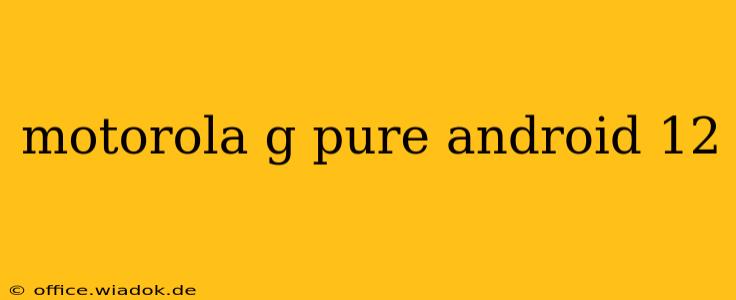The Motorola G Pure, a budget-friendly smartphone boasting impressive features for its price point, received the highly anticipated Android 12 update. This upgrade brings a plethora of new features, performance enhancements, and a refreshed user interface. But what exactly does this mean for G Pure owners? This comprehensive guide delves into all the details of the Android 12 update for your Motorola G Pure, covering everything from new functionalities to potential issues and troubleshooting tips.
What's New in Android 12 for Motorola G Pure?
The Android 12 update significantly enhances the user experience on the Motorola G Pure. Here's a breakdown of the key improvements:
Enhanced User Interface (UI)
Android 12 boasts a completely redesigned UI, introducing a more modern and visually appealing look. The Motorola G Pure benefits from this overhaul with:
- Material You: This design language allows for dynamic theming, adapting the color palette of your phone's UI to match your wallpaper. This creates a personalized and cohesive visual experience.
- Improved Widgets: Expect more visually engaging and informative widgets, making it easier to access key information at a glance.
- Redesigned Quick Settings: Access frequently used settings with a more intuitive and streamlined layout.
Enhanced Privacy and Security
Android 12 prioritizes user privacy with several notable additions:
- Privacy Dashboard: This feature provides a centralized view of which apps have accessed your location, camera, and microphone.
- Approximate Location: Grant apps access to an approximate location instead of your precise location for better privacy control.
- Improved Permissions Management: Fine-tune app permissions with greater granularity, offering more control over data access.
Performance and Stability Improvements
While not visually apparent, the Android 12 update brings several under-the-hood improvements:
- Optimized Performance: Expect smoother app performance and improved overall system responsiveness.
- Enhanced Battery Life: Android 12 incorporates optimizations designed to extend battery life, making your G Pure last longer on a single charge.
- Improved Security Patches: The update bundles the latest security patches, safeguarding your device against known vulnerabilities.
How to Update Your Motorola G Pure to Android 12
Updating your Motorola G Pure to Android 12 is typically straightforward:
- Check for Updates: Go to your phone's Settings > System > System Update.
- Download and Install: If an update is available, follow the on-screen instructions to download and install the update. Ensure your phone is connected to a stable Wi-Fi network and has sufficient battery life.
- Restart: Once the installation is complete, your phone will restart automatically.
Important Note: The rollout of Android 12 updates is often phased. If the update isn't immediately available, check back periodically.
Troubleshooting Potential Issues
While the update is generally smooth, some users might encounter minor issues. Common problems and potential solutions include:
- Slow Performance: Restart your phone. If the issue persists, try clearing the cache partition (consult your device's manual for instructions).
- Battery Drain: Monitor battery usage to identify power-hungry apps. Consider uninstalling unused apps or reducing screen brightness.
- Connectivity Problems: Ensure your network settings are correct. A factory reset (as a last resort) might resolve persistent connectivity issues.
Conclusion
The Android 12 update for the Motorola G Pure delivers a significant upgrade, enhancing both functionality and user experience. The improved UI, privacy features, and performance optimizations make it a worthwhile update for all G Pure users. While minor issues might arise, the solutions are usually straightforward. Remember to back up your data before proceeding with the update to avoid data loss. By following the steps outlined above and addressing any potential issues, you can enjoy the full benefits of Android 12 on your Motorola G Pure.