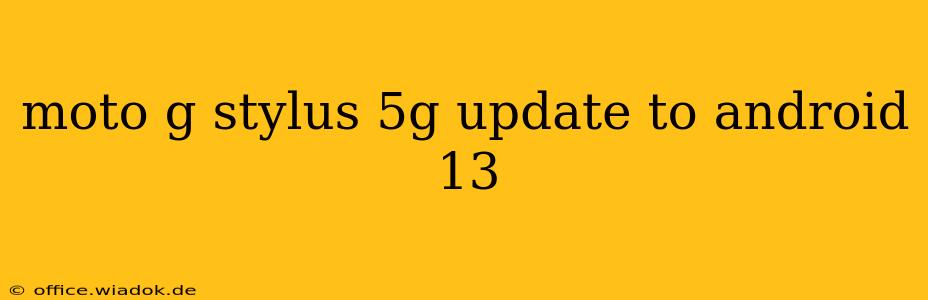The wait is finally over for many Moto G Stylus 5G users! The highly anticipated Android 13 update is rolling out, bringing a host of new features and improvements to your favorite device. This comprehensive guide covers everything you need to know about the update, from its new features to troubleshooting potential issues.
What's New in Android 13 for Moto G Stylus 5G?
The Android 13 update for the Moto G Stylus 5G isn't just a simple incremental change; it's a significant leap forward in terms of performance, security, and user experience. Here are some of the key highlights:
Enhanced Privacy and Security:
- More granular permission controls: Android 13 offers even finer control over app permissions, allowing you to selectively grant access to specific functionalities, rather than granting broad access. This enhances your privacy by limiting unnecessary data collection.
- Improved photo picker: Share photos and videos with apps without granting them full access to your entire media library. This crucial feature significantly bolsters your media privacy.
- Enhanced security patches: The update includes the latest security patches from Google, protecting your device from the latest threats.
User Interface Improvements:
- Material You theming enhancements: Enjoy a more personalized and visually appealing experience with enhanced Material You theming options. Customize your device's look and feel to match your preferences.
- Improved notification management: Manage notifications more efficiently with improved filtering and customization options.
- Redesigned quick settings: Access frequently used settings faster and more intuitively with a streamlined quick settings panel.
Performance and Stability:
- Improved performance and stability: Expect smoother performance and improved battery life thanks to underlying system optimizations.
- Optimized app compatibility: The update ensures better compatibility with a wider range of apps.
How to Update Your Moto G Stylus 5G to Android 13
The rollout of Android 13 is phased, meaning it won't reach every device simultaneously. Here's how to check for and install the update:
- Check for Updates: Go to your phone's Settings > System > System update.
- Download and Install: If an update is available, tap Download and install. Your phone will download the update and then reboot to complete the installation process. This might take some time, so ensure your phone is connected to a stable Wi-Fi network and has sufficient battery life.
- Post-Update: Once the update is complete, restart your device and explore the new features!
Troubleshooting Common Update Issues
While the update process is generally straightforward, some users might encounter issues. Here are a few common problems and their solutions:
- Update not showing up: If you don't see the Android 13 update, try restarting your device and checking again. Ensure you have a strong Wi-Fi connection. Sometimes updates are rolled out gradually, so you may need to wait a few days or weeks.
- Update failing to install: If the update fails, try troubleshooting your network connection, ensuring sufficient storage space on your device, and restarting your phone. If the problem persists, contact Motorola support.
- Performance issues after update: Minor performance issues are sometimes reported after a major system update. Restarting the device usually helps. If problems persist, clearing the cache partition (a more advanced step, best researched before attempting) may resolve some issues.
Conclusion: Embrace the Android 13 Experience
The Android 13 update for the Moto G Stylus 5G brings a significant upgrade, enhancing both functionality and security. By following the steps outlined above, you can smoothly update your device and enjoy the latest Android features. Remember to back up your data before starting the update process, just in case. Happy updating!