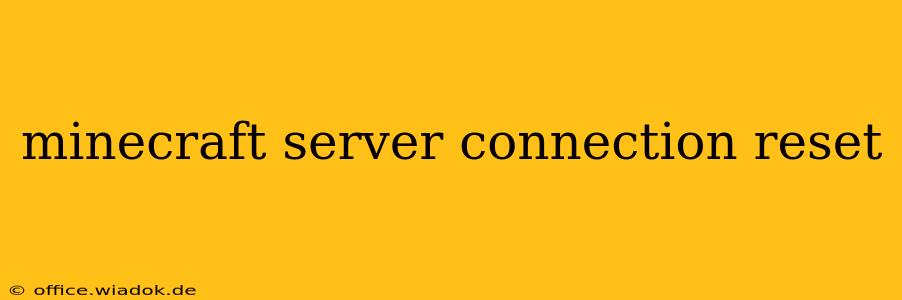Experiencing a "connection reset" error while trying to join your favorite Minecraft server can be incredibly frustrating. This common issue can stem from various problems, ranging from simple network glitches to more complex configuration errors. This comprehensive guide will walk you through troubleshooting steps to help you get back into the game quickly.
Understanding the "Connection Reset" Error
The "connection reset" error in Minecraft typically means that the connection between your client (your Minecraft game) and the server was abruptly terminated. This isn't a message directly from the server; it's an indication that something went wrong during the connection process from your end or on the network path between you and the server.
Common Causes and Troubleshooting Steps
Here's a breakdown of common reasons for this error and how to address them:
1. Network Connectivity Issues
-
Check your internet connection: The most obvious culprit! Ensure you have a stable internet connection. Try accessing other online services to confirm. A simple restart of your router and modem can often resolve temporary network hiccups.
-
Firewall or Antivirus Interference: Your firewall or antivirus software might be blocking the connection to the Minecraft server. Temporarily disable them to see if this resolves the issue. If it does, you'll need to configure your firewall/antivirus to allow Minecraft through. (Remember to re-enable them afterwards!)
-
DNS Problems: Incorrect or unavailable DNS servers can prevent your computer from finding the Minecraft server. Try switching to a public DNS server like Google Public DNS (8.8.8.8 and 8.8.4.4) or Cloudflare DNS (1.1.1.1 and 1.0.0.1). You can change these settings in your network adapter's properties.
2. Server-Side Problems
-
Server Overload: The server you're trying to connect to might be experiencing high traffic or technical difficulties. Check the server's status on its website or social media channels. If it's down, there's nothing you can do but wait.
-
Server Maintenance: Planned server maintenance can lead to temporary unavailability. Look for announcements from the server administrators.
-
Server Issues (Whitelist, Bans): You might be banned from the server or it might have a whitelist that doesn't include you. Contact the server administrators to clarify.
3. Minecraft Client Issues
-
Outdated Minecraft Version: Ensure you're running a compatible version of Minecraft for the server you're trying to join. Servers often specify the required version.
-
Corrupted Game Files: Corrupted game files can cause various connection problems. Try repairing your Minecraft installation through the launcher (if available).
-
Mods and Resource Packs: Conflicts between mods or resource packs can sometimes interfere with the connection. Try joining the server without any mods or resource packs to see if that resolves the issue.
4. Router and Network Configuration
-
Port Forwarding: Some servers require specific ports to be forwarded on your router. If you're connecting to a private server, check if port forwarding is necessary and properly configured. This usually involves accessing your router's settings.
-
NAT Type: Your Network Address Translation (NAT) type can affect your ability to connect to online servers. A strict NAT type might prevent you from connecting. Consult your router's documentation for information on improving your NAT type.
Advanced Troubleshooting
If the basic troubleshooting steps haven't worked, consider these advanced options:
-
Check your IP Address: Use online tools to check your public IP address. Make sure it hasn't changed unexpectedly.
-
Run a Network Diagnostic: Use your operating system's built-in network diagnostic tools to identify potential network problems.
-
Contact your ISP: If the problem persists, contact your Internet Service Provider (ISP) to rule out any issues on their end.
By systematically working through these troubleshooting steps, you should be able to pinpoint the cause of the "connection reset" error and get back to enjoying your Minecraft experience. Remember to check for server status updates before assuming it's a problem on your end.