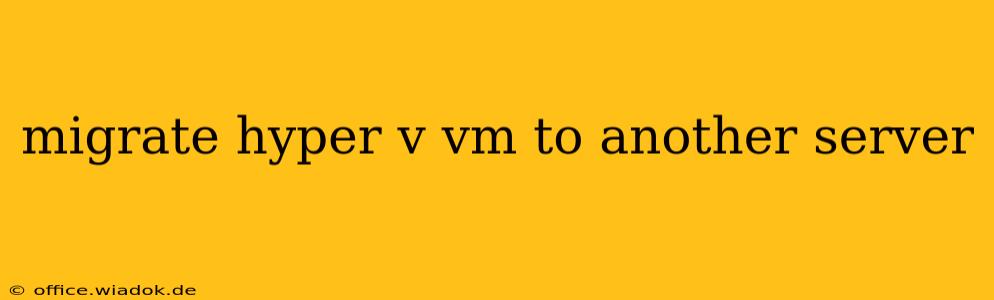Migrating a Hyper-V virtual machine (VM) to another server is a crucial task for any IT administrator. Whether you're consolidating servers, upgrading hardware, or dealing with a failing system, understanding the different migration methods is key to a smooth and efficient process. This guide will explore the various techniques, their pros and cons, and best practices to ensure minimal downtime and data loss.
Understanding Hyper-V VM Migration Methods
There are several ways to move a Hyper-V VM to a new server, each with its own advantages and disadvantages:
1. Live Migration (Quick Migration)
- What it is: This method allows you to move a running VM to another server without any downtime. The VM continues operating seamlessly during the migration process.
- Requirements: Both servers must be running Hyper-V, have similar hardware configurations (especially CPU and RAM), and be connected via a high-speed network (typically 1 Gigabit Ethernet or faster). They must also be part of the same Active Directory domain or have equivalent authentication mechanisms configured.
- Pros: Minimal downtime, ideal for production environments.
- Cons: Requires compatible hardware and a fast network connection. Can be resource-intensive during the migration process.
2. Offline Migration (Copy Migration)
- What it is: This method involves shutting down the VM on the source server and then copying the virtual hard disk (VHDX) files to the destination server.
- Requirements: Access to both servers and sufficient storage space on the destination server.
- Pros: Simpler than live migration, doesn't require a high-speed network, works across dissimilar hardware.
- Cons: Requires downtime for the VM.
3. Storage Migration
- What it is: This method moves the VM's VHDX files to a different storage location, such as a different shared storage volume or SAN, without changing the Hyper-V host. While not a server-to-server migration per se, it's a valuable step often preceding a full server migration. It allows for better storage management and can improve performance.
- Requirements: Access to the source and destination storage locations.
- Pros: Can improve performance, simplify storage management.
- Cons: Requires downtime if the VM is not migrated using live migration methods.
4. Export and Import
- What it is: The VM is exported from the source server as a single, compressed file (.zip or similar format), then imported into the destination server. This method is often used for migrating to a significantly different environment or for transporting VMs via removable media.
- Requirements: Enough storage space to hold the exported VM file and necessary permissions.
- Pros: Highly portable; can easily be copied.
- Cons: Significant downtime, slower migration process compared to others.
Choosing the Right Migration Method
The best method for migrating your Hyper-V VM depends on several factors:
- Downtime tolerance: Live migration is best for production VMs where downtime is unacceptable. Offline migration is suitable for development or test VMs where downtime is acceptable.
- Network speed: Live migration requires a fast network connection.
- Hardware compatibility: Live migration requires similar hardware on both servers. Offline migration and export/import can be used to migrate to vastly different hardware configurations.
- Storage configuration: Storage migration is beneficial for optimizing storage performance and management.
Best Practices for Hyper-V VM Migration
- Plan ahead: Thoroughly plan your migration, including testing the process in a non-production environment.
- Back up your VMs: Before any migration, create a full backup of your VMs to ensure data safety.
- Check hardware compatibility: Verify that the destination server meets the minimum requirements for your VMs.
- Monitor the process: Monitor the migration progress closely to identify and resolve any issues promptly.
- Test the migrated VM: After migration, thoroughly test the VM to ensure everything functions correctly.
Conclusion
Migrating Hyper-V VMs doesn't have to be a daunting task. By understanding the various migration methods and following best practices, you can ensure a smooth and efficient process, minimizing downtime and maximizing uptime for your critical virtual machines. Remember to choose the method that best suits your specific needs and always prioritize data safety by backing up your VMs before initiating the migration.