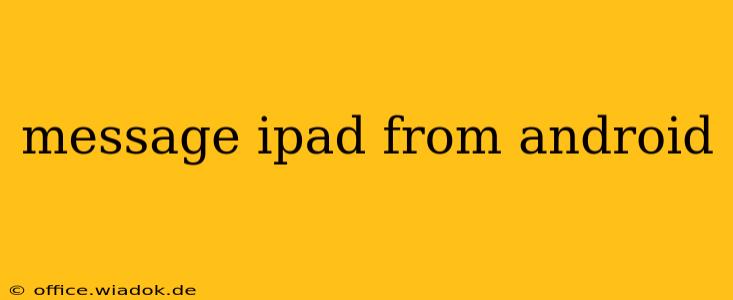Sending messages to your iPad from your Android device might seem like a simple task, but the method isn't always immediately obvious. This comprehensive guide explores various approaches, considering different messaging apps and scenarios, helping you choose the best solution for your needs.
Understanding the Challenges: Why it's Not Always Straightforward
Unlike seamless communication between Apple devices (thanks to iMessage), messaging between Android and iPad requires a bit more planning. This is because Android and iOS operate on different ecosystems, utilizing distinct messaging protocols. However, with the right approach, connecting these two worlds is entirely achievable.
Methods for Messaging Your iPad from Your Android Device
Here are the primary ways you can message your iPad from your Android:
1. Using Cross-Platform Messaging Apps: The Easiest Solution
The most straightforward method involves leveraging messaging apps designed for cross-platform compatibility. Several popular options readily facilitate communication between Android and iOS devices:
-
WhatsApp: Universally recognized and widely used, WhatsApp supports both Android and iOS. Simply install the app on both your Android phone and your iPad, and you'll be able to exchange messages, photos, videos, and even make voice and video calls effortlessly.
-
Facebook Messenger: Another highly popular choice, Facebook Messenger allows communication between Android and iOS devices. Similar to WhatsApp, it provides a comprehensive messaging experience including text, images, videos, and voice/video calls.
-
Signal: This privacy-focused messaging app is a great alternative if you prioritize secure communication. Signal offers end-to-end encryption, guaranteeing the confidentiality of your messages. It also supports both Android and iOS devices.
-
Telegram: Known for its speed and robust features, Telegram is a versatile option. It allows for large file sharing, group chats, and supports both Android and iOS devices.
2. Email: A Reliable Fallback Option
If your communication is primarily text-based, email remains a dependable method. Simply compose an email on your Android device and send it to your iPad's email address. This approach is especially useful for longer messages or when sharing documents.
3. SMS/MMS (Less Reliable, Device Dependent)
While possible in some scenarios, relying directly on SMS/MMS (text messaging) for communication between Android and iPad can be unreliable. The success of this method often depends on the specific carrier and network settings. Often, iMessage integration on the iPad side can complicate matters further. It's generally not recommended as a primary communication method between these platforms.
Choosing the Best Approach for Your Needs
The ideal method depends on your messaging preferences and communication style:
- For frequent, multimedia-rich communication: WhatsApp, Facebook Messenger, or Telegram are excellent choices.
- For privacy-focused communication: Signal is a strong recommendation.
- For longer messages or sharing documents: Email is the most convenient.
- Avoid relying on direct SMS/MMS: This method is unreliable and prone to complications.
Optimizing Your Messaging Experience
Regardless of the method you choose, optimizing your messaging experience involves:
- Strong internet connection: Ensure both devices have a stable internet connection (Wi-Fi or cellular data) for optimal performance.
- App updates: Keep your messaging applications updated to their latest versions for the best functionality and security.
- Notification management: Configure notification settings on both devices to avoid missing important messages.
This guide offers a comprehensive overview of messaging options from your Android device to your iPad. Remember to consider your specific needs and communication style when choosing the most suitable method. By leveraging these tips and selecting the right app, you can ensure smooth and efficient communication between your Android phone and your iPad.