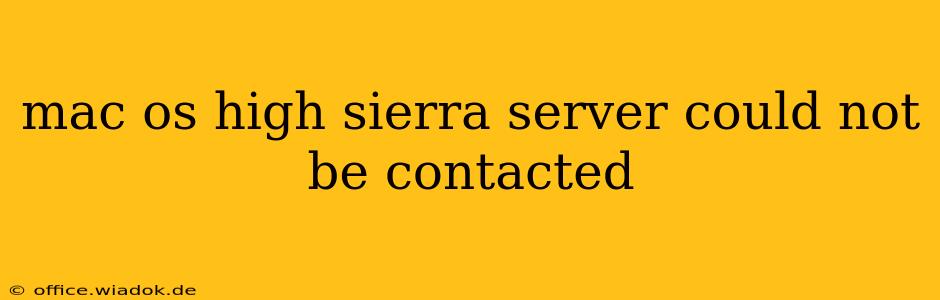Encountering the "Mac OS High Sierra Server could not be contacted" error message can be frustrating, especially when you rely on your server for crucial services. This comprehensive guide will delve into the potential causes of this issue and provide practical solutions to get your High Sierra server back online. We'll explore both common and less frequent culprits, ensuring you have the resources to troubleshoot effectively.
Understanding the Error
The "Could Not Be Contacted" error typically arises when your client device (e.g., another Mac, a Windows PC, or an iOS device) can't establish a connection with your High Sierra Server. This problem isn't specific to a single service; it indicates a broader network or server configuration issue. The inability to contact the server prevents access to shared files, printers, or other services hosted on it.
Common Causes and Troubleshooting Steps
Let's examine the most frequent reasons behind this connectivity problem and how to address them:
1. Network Connectivity Issues
- Check Server and Client Network Connections: Begin by verifying that both your server and the client device have active and stable network connections. Ensure Ethernet cables are securely plugged in and Wi-Fi signals are strong. Try restarting your network hardware (router, modem).
- Firewall Interference: Firewalls on either the server or client machine might be blocking the necessary ports for communication. Temporarily disable firewalls on both to see if this resolves the issue. If it does, configure your firewall to allow the necessary ports for your server services.
- IP Address Conflicts: An IP address conflict can prevent proper communication. Check the IP addresses assigned to your server and client devices. They should be unique within the network. If you find conflicts, manually assign static IPs to avoid duplication.
- DNS Problems: Incorrect DNS settings can disrupt connectivity. Ensure your server and client devices are using valid DNS servers (e.g., Google Public DNS: 8.8.8.8 and 8.8.4.4).
2. Server-Specific Problems
- Server Status: Verify that the High Sierra Server is actually running. Check the System Preferences or Activity Monitor to confirm that the server application is active and not encountering any errors. If it's not running, try restarting it.
- Server Configuration: Incorrect server configuration settings can lead to connectivity problems. Review your server's network settings, ensuring that the IP address, subnet mask, and other parameters are correctly configured.
- Service Availability: Check if the specific service you're trying to access is enabled and running on the server. For example, if you're trying to access shared files, confirm that the file sharing service is active.
- Server Hardware: While less common, hardware problems within the server itself (hard drive failure, RAM issues) can prevent it from being reachable. Consider running hardware diagnostics if software troubleshooting fails.
3. Software and System Issues
- Software Conflicts: Conflicting software or outdated drivers on either the server or client might interfere with communication. Consider updating your system software and relevant server applications.
- Operating System Errors: System-level errors on the server can disrupt network services. Try running a disk utility to check for and repair any disk errors.
- User Permissions: Ensure the user account attempting to access the server has the necessary permissions. Incorrect permissions can prevent connectivity even if the network is functioning correctly.
Advanced Troubleshooting
If the basic troubleshooting steps don't resolve the issue, consider these more advanced options:
- Network Diagnostics: Use network diagnostic tools (available on both Mac and Windows) to pinpoint network connectivity problems. These tools can help identify bottlenecks or other network-related issues.
- Log Files: Check the server's log files for any error messages that might provide clues about the problem. These logs usually contain detailed information about system events.
- Consult Apple Support: If you've exhausted all other options, Apple's support documentation and community forums can provide further assistance or point you toward specific solutions.
This guide provides a comprehensive approach to resolving "Mac OS High Sierra Server could not be contacted" errors. Remember to systematically check each potential cause, starting with the simplest solutions and progressing to more advanced troubleshooting techniques as needed. By carefully following these steps, you should be able to restore connectivity to your High Sierra server and regain access to your important services.