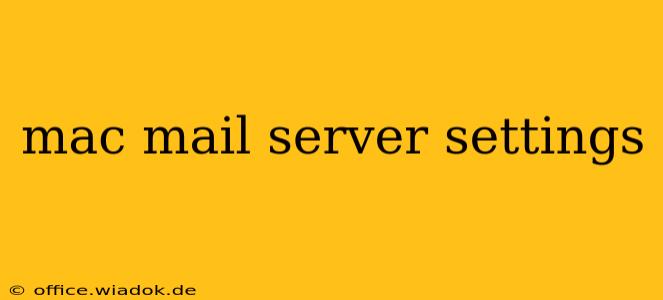Setting up your Mac to act as a mail server can seem daunting, but with the right instructions, it's a manageable process. This guide will walk you through configuring your Mac for sending and receiving emails, covering various scenarios and addressing potential issues. We'll focus on using Postfix, a popular and robust open-source mail transfer agent (MTA). Remember, correctly configuring your mail server is crucial for security and reliability. Improper setup can lead to your emails being flagged as spam or your server becoming vulnerable to attacks.
Understanding the Components
Before diving into the specifics, let's understand the key components involved in setting up a mail server on your Mac:
- Mail Transfer Agent (MTA): This is the core of your mail server, responsible for sending and receiving emails. We'll use Postfix in this guide.
- Mail Delivery Agent (MDA): This handles delivering emails to the final recipient's mailbox. Often integrated with the MTA.
- Mail User Agent (MUA): This is your email client (like Mail.app on macOS) that allows you to compose, send, and receive emails.
- DNS Records: Crucial for email routing. You'll need to configure DNS records (MX, A, and potentially others) with your domain registrar.
Setting up Postfix on Your Mac
Postfix is a powerful and flexible MTA. Here's a simplified outline of the setup process. Note: This is a simplified guide; refer to the official Postfix documentation for advanced configurations and troubleshooting.
1. Installation:
Open your Terminal and use Homebrew (if you have it installed) or MacPorts to install Postfix:
# Using Homebrew
brew install postfix
# Using MacPorts
sudo port install postfix
2. Configuration:
Postfix's main configuration file is /etc/postfix/main.cf. You'll need to edit this file (using a text editor with root privileges like sudo nano /etc/postfix/main.cf) to set crucial parameters:
myhostname: Set this to your fully qualified domain name (FQDN), e.g.,mail.example.com.mydomain: Your domain name, e.g.,example.com.myorigin: Usually the same asmydomain.inet_interfaces: Specifies the network interfaces Postfix will listen on. For a local server, uselocalhost. For external access, use your server's IP address.mydestination: Specifies where emails should be delivered. This often includes$myhostname,$mydomain, and potentially other aliases.relayhost: If you're not using your Mac as a primary mail server and need to relay emails through another server, specify the relay host here.
3. Starting and Testing Postfix:
After saving the main.cf file, run these commands in your terminal:
sudo postfix start
sudo postfix reload
Test your setup by sending a test email. If it works, congratulations!
Configuring DNS Records
This is a crucial step. Incorrect DNS records will prevent emails from being delivered correctly. You'll need to manage these settings through your domain registrar's control panel. The key records are:
- MX Record: Points to your mail server (e.g.,
mail.example.com). This tells email servers where to deliver emails for your domain. - A Record: Maps your mail server's FQDN (
mail.example.com) to its IP address. - SPF Record: Helps prevent email spoofing. It specifies which servers are allowed to send emails on behalf of your domain.
- DKIM Record: Another authentication mechanism to improve deliverability and prevent spam.
- DMARC Record: Builds upon SPF and DKIM to define how receiving mail servers should handle emails that fail authentication.
Securing Your Mail Server
Security is paramount. Here are some key steps to enhance the security of your Mac mail server:
- Strong Passwords: Use strong, unique passwords for all accounts.
- Firewall: Configure your firewall to allow only necessary ports (typically port 25 for SMTP).
- Regular Updates: Keep your operating system and Postfix updated with the latest security patches.
- Spam Filtering: Implement a spam filtering solution to prevent unwanted emails from reaching your inbox.
Advanced Configurations and Troubleshooting
This guide provides a basic overview. Advanced configurations, such as setting up virtual users, configuring mail filters, and managing email storage, require more in-depth knowledge of Postfix and related technologies. If you encounter issues, thoroughly review the Postfix documentation and consult online forums for troubleshooting assistance. Remember to always back up your configuration files before making significant changes.
This comprehensive guide provides a solid foundation for setting up your Mac as a mail server. Remember that proper configuration and security are essential for a reliable and secure email system. Consult professional resources or seek expert help if you encounter difficulties.