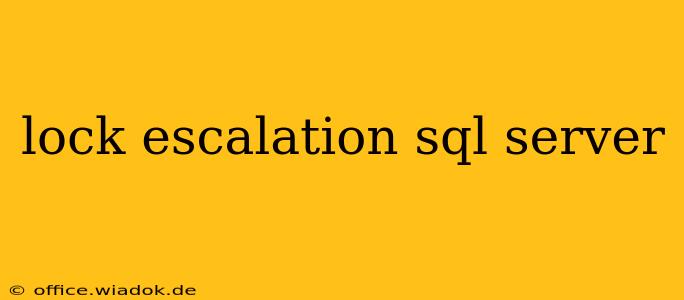Lock escalation in SQL Server is a mechanism where the database engine automatically promotes lower-level locks (like row locks or page locks) to higher-level locks (like table locks). While seemingly negative, it's a crucial performance optimization technique that can prevent significant concurrency issues under certain circumstances. Understanding when and why it happens is key to effective database management.
What is Lock Escalation?
At its core, lock escalation is a preventative measure. When a transaction holds a large number of lower-level locks, managing all those individual locks becomes resource-intensive. SQL Server, to improve performance, bundles these numerous lower-level locks into a single, higher-level lock. This reduces the overhead of managing individual locks, improving scalability and potentially preventing deadlocks.
Think of it like this: imagine managing individual items in a warehouse versus using pallets to move large quantities of items. Pallets (table locks) are far more efficient than handling each item individually (row locks). This is the essence of lock escalation.
When Does Lock Escalation Occur?
Lock escalation isn't triggered arbitrarily. SQL Server employs a sophisticated algorithm to determine when it's necessary. Several factors influence the decision:
-
Number of Locks: The most significant factor. When a transaction acquires a large number of locks within a specific table, escalation becomes more likely. The exact threshold is dynamic and depends on several factors, including the amount of available memory and server resources.
-
Resource Usage: If the server is experiencing high resource utilization, escalation is more likely as a way to optimize lock management and reduce overhead.
-
Configuration Settings: While not directly controlling escalation, settings like
lock_escalation(a deprecated configuration option, now implicitly handled) can indirectly influence the frequency of escalation.
Types of Locks Involved in Escalation
Lock escalation typically involves the promotion of:
- Row Locks: Locks protecting individual rows within a table.
- Page Locks: Locks protecting a page (a unit of storage) within a table.
These are escalated to:
- Table Locks: Locks affecting the entire table, preventing concurrent modifications.
The Impact of Lock Escalation on Performance
The impact of lock escalation can be twofold:
-
Improved Performance: In scenarios with numerous low-level locks, escalation drastically reduces lock management overhead, boosting performance. This prevents excessive resource consumption related to tracking individual locks.
-
Concurrency Degradation: However, escalation to table locks severely limits concurrency. While a single transaction might benefit, others attempting to modify the same table will be blocked, potentially leading to performance bottlenecks. This is a significant trade-off to consider.
Mitigation Strategies for Lock Escalation Issues
If you're experiencing performance issues due to excessive lock escalation, several strategies can help:
-
Database Design Review: Optimizing database design can minimize the need for excessive locking. This includes proper indexing, efficient query design, and avoiding unnecessary joins.
-
Query Optimization: Poorly written queries can lead to excessive locking. Review queries and optimize them for better performance and reduced locking. Use execution plans to identify bottlenecks.
-
Data Partitioning: Distributing data across multiple partitions can reduce the scope of locks, mitigating the need for escalation.
-
Read Committed Isolation Level: Using the
READ COMMITTEDisolation level (which is the default) reduces the impact of blocking, even with table locks.
Conclusion
Lock escalation in SQL Server is a double-edged sword. While it enhances performance in certain scenarios by reducing the management overhead of numerous low-level locks, it can significantly hinder concurrency if not managed properly. A well-designed database, optimized queries, and strategic mitigation techniques are crucial to harnessing its benefits while minimizing its negative impacts. Understanding the circumstances leading to escalation is essential for effective database performance tuning and ensuring your applications remain responsive and scalable.