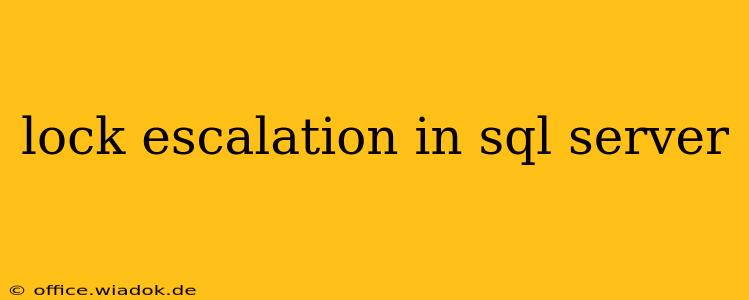Lock escalation in SQL Server is a process where the database engine automatically upgrades the type of lock held on a resource from lower-level locks (like row or page locks) to higher-level locks (like table or extent locks). While seemingly a negative aspect, understanding why escalation occurs and how to mitigate potential performance issues is crucial for database administrators. This post delves into the mechanics of lock escalation, its benefits and drawbacks, and strategies to minimize its impact on your SQL Server environment.
What is Lock Escalation?
At its core, lock escalation is a performance optimization technique employed by SQL Server. When a user or application holds a large number of lower-level locks (think thousands of row locks), the overhead of managing all these individual locks becomes significant. The cost of tracking, granting, and releasing these locks consumes considerable resources, impacting overall database performance. To combat this, SQL Server automatically escalates these many low-level locks to a single, higher-level lock. This reduces the overhead of managing individual locks, leading to better overall performance in many cases.
Types of Locks Involved in Escalation
The typical escalation path in SQL Server looks like this:
- Row Locks: The most granular lock, securing a single row in a table.
- Page Locks: Locks an entire data page, containing multiple rows.
- Extent Locks: Locks a group of contiguous data pages.
- Table Locks: The highest level, locking the entire table.
When Does Lock Escalation Occur?
SQL Server doesn't arbitrarily escalate locks. The decision to escalate is based on several factors, primarily:
- Number of Locks: The primary trigger. Reaching a predefined threshold of lower-level locks triggers escalation. This threshold is dynamic and depends on several factors, including the server's resources and the specific configuration.
- Lock Granularity: The type of lock held (row, page, extent). The finer-grained the lock, the more likely it is to escalate.
- Resource Usage: System resources like memory and CPU play a role. If the server is under stress managing numerous lower-level locks, escalation is more likely.
- Database Configuration: Specific database settings can influence the escalation threshold.
The Double-Edged Sword: Benefits and Drawbacks
Lock escalation is a double-edged sword. While it enhances performance in many scenarios, it can also negatively impact concurrency.
Benefits:
- Reduced Overhead: Fewer locks to manage translates to less system resource consumption.
- Improved Performance: Faster lock acquisition and release, leading to overall query speed improvements.
Drawbacks:
- Reduced Concurrency: A table lock prevents concurrent access to the entire table, leading to blocking and potential performance bottlenecks. Other users waiting for the lock to be released can experience significant delays.
- Increased Blocking: The potential for higher contention due to the broader scope of the lock.
Strategies for Mitigation
While lock escalation is often a necessary optimization, you can employ several strategies to minimize its adverse effects:
- Optimize Queries: Well-written queries that access fewer rows are less prone to escalation. Consider using appropriate indexes, filtering effectively, and avoiding unnecessary joins.
- Appropriate Indexing: Properly designed indexes can dramatically reduce the number of rows a query needs to access, minimizing the need for escalation.
- Data Partitioning: Breaking large tables into smaller, more manageable partitions can confine lock contention to specific partitions.
- Monitoring and Tuning: Regularly monitor lock activity using tools like SQL Server Profiler or Dynamic Management Views (DMVs) to identify potential escalation issues.
- Read-Committed Isolation Level: Using
READ COMMITTEDisolation level minimizes the impact of lock escalation by allowing concurrent reads, reducing blocking.
Conclusion
Lock escalation is a fundamental aspect of SQL Server's concurrency control mechanism. While its purpose is to improve performance, understanding its intricacies and employing appropriate mitigation strategies is vital for maintaining database health and optimizing performance. By carefully designing database schemas, writing efficient queries, and continuously monitoring lock activity, you can effectively manage and minimize the negative impacts of lock escalation in your SQL Server environment. Remember, proactive monitoring and tuning are key to avoiding performance bottlenecks stemming from lock contention.