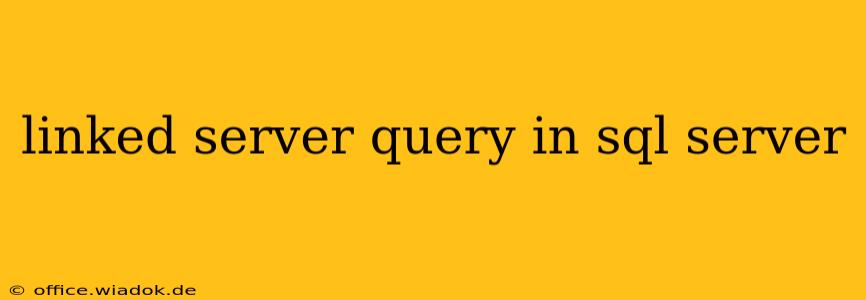Linked servers in SQL Server provide a powerful mechanism to access data residing in other databases, regardless of their location or type. This allows you to seamlessly query and manipulate data across different systems, consolidating information from various sources into a single, unified view. This guide dives deep into linked server queries, explaining their setup, usage, and best practices.
Understanding Linked Servers
A linked server is essentially a registered connection to a remote data source. This could be another SQL Server instance, an Oracle database, a MySQL database, or even a file system. Once a linked server is established, you can query its data using standard SQL syntax, making it appear as if the remote data is part of your local server.
Setting Up a Linked Server
Before you can query a linked server, you need to configure it. This process involves several steps:
-
Permissions: Ensure you have the necessary permissions to create linked servers. Generally,
sysadminordb_ownerroles are required. -
The
sp_addlinkedserverStored Procedure: This is the core command used to create a linked server. The procedure accepts various parameters, including:@server: The name you'll use to refer to the linked server within your queries. Choose a descriptive and memorable name.@srvproduct: The product name of the remote server (e.g., 'SQL Server').@provider: The data provider used to access the remote data. This often depends on the type of database. For SQL Server, it's usually 'SQLOLEDB'.@datasrc: The connection string specifying the remote server's details, such as its address, instance name, and authentication credentials.
-
Optional Parameters: You can specify additional parameters like connection timeout, initial catalog (database), and more, depending on your needs.
Example: Creating a linked server named RemoteDB to another SQL Server instance:
EXEC master.dbo.sp_addlinkedserver @server = N'RemoteDB',
@srvproduct=N'SQL Server',
@provider=N'SQLOLEDB',
@datasrc=N'SERVER_NAME\INSTANCE_NAME';
EXEC master.dbo.sp_addlinkedsrvlogin @rmtsrvname=N'RemoteDB',
@useself=N'False',
@rmtuser=N'username',
@rmtpassword=N'password';
Remember to replace placeholders like SERVER_NAME, INSTANCE_NAME, username, and password with your actual values.
Querying a Linked Server
Once the linked server is configured, you can query its data using the four-part naming convention:
[ linked_server_name ].[ database_name ].[ schema_name ].[ object_name ]
Example: Querying a table named Customers from the Sales database on the RemoteDB linked server:
SELECT *
FROM [RemoteDB].[Sales].[dbo].[Customers];
This query retrieves all columns from the Customers table. You can add WHERE clauses and other SQL commands as needed to filter and manipulate the data.
Best Practices for Linked Server Queries
-
Security: Carefully manage credentials used to connect to linked servers. Avoid storing passwords directly in the connection string; explore using Windows Authentication if possible.
-
Performance: Linked server queries can be slower than querying local data. Optimize your queries, use appropriate indexes, and consider caching frequently accessed data.
-
Error Handling: Implement robust error handling to manage potential connection issues or data retrieval problems.
-
Regular Maintenance: Periodically review your linked server configurations and ensure they remain accurate and up-to-date.
Troubleshooting Common Issues
-
Connection Errors: Double-check the connection string, network connectivity, and server-side permissions.
-
Authentication Errors: Verify the username and password used for the linked server login.
-
Permission Errors: Make sure the linked server login has sufficient privileges to access the remote data.
-
Syntax Errors: Carefully review your SQL syntax, especially the four-part naming convention.
Conclusion
Linked servers are invaluable for integrating data from disparate sources. By understanding their setup, usage, and best practices, you can leverage their power to build comprehensive and efficient data solutions within SQL Server. Remember to prioritize security and performance for optimal results. Effective use of linked servers significantly streamlines data management and analysis, providing a unified view of your entire information landscape.