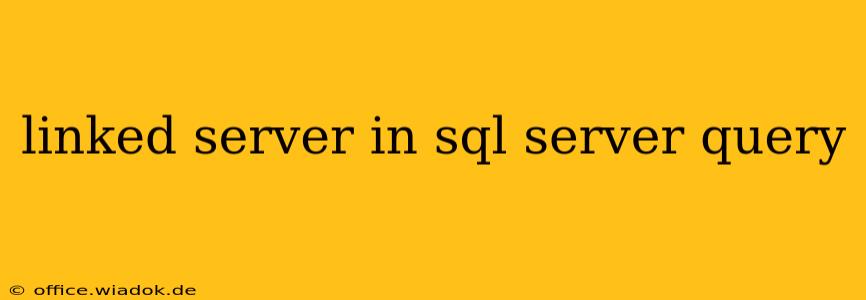Linked servers in SQL Server provide a powerful mechanism to access data residing in other databases, regardless of their location or type. This guide will delve into the intricacies of linked server queries, exploring their benefits, configuration, and best practices. Understanding linked servers is crucial for database administrators and developers needing to integrate data from disparate sources.
What are Linked Servers?
A linked server, in the context of SQL Server, is a database object that acts as a bridge, allowing your SQL Server instance to execute queries against a remote server. This remote server can be another SQL Server instance, an Oracle database, a MySQL database, or even an OLE DB data source. Think of it as a virtual connection allowing you to treat remote data as if it were local.
Benefits of Using Linked Servers
Linked servers offer several compelling advantages:
- Centralized Data Access: Consolidate data from various sources into a single query, simplifying reporting and analysis.
- Simplified Data Integration: Avoid the complexities of individual connection strings and drivers for each external database.
- Improved Performance (in some cases): Depending on the network and data volume, linked servers can offer performance improvements over other data access methods.
- Enhanced Security: Centralized management of security credentials and permissions improves overall database security.
Setting up a Linked Server
Creating a linked server involves several steps. Here's a breakdown for a SQL Server to SQL Server connection:
-
Prerequisites: Ensure that you have the necessary permissions to create linked servers and have network connectivity between the servers.
-
SQL Server Configuration Manager: Verify SQL Server Browser is running on both servers. This allows dynamic port discovery.
-
sp_addlinkedserverStored Procedure: Use the following T-SQL script to create the linked server:
EXEC master.dbo.sp_addlinkedserver @server = N'LinkedServerName',
@srvproduct=N'SQL Server',
@provider=N'SQLNCLI11', -- Or appropriate provider
@datasrc=N'RemoteServerName' -- or IP address
;
Replace LinkedServerName with a descriptive name for your linked server and RemoteServerName with the name or IP address of the remote SQL Server instance. SQLNCLI11 is the provider for native SQL Server client libraries. You might need a different provider for other database systems.
- Setting up Logins: You must configure a login for the linked server to authenticate against the remote server. This is usually done using
sp_addlinkedsrvlogin. For example:
EXEC master.dbo.sp_addlinkedsrvlogin @rmtsrvname = N'LinkedServerName',
@useself = N'false',
@locallogin = NULL,
@rmtuser = N'RemoteUsername',
@rmtpassword = N'RemotePassword';
Replace RemoteUsername and RemotePassword with appropriate credentials for the remote server. @useself = N'false' indicates that you are using a different login on the remote server.
- Testing the Connection: After creating and configuring the linked server, test the connection by querying a remote table:
SELECT * FROM [LinkedServerName].[DatabaseName].[SchemaName].[TableName];
Replace LinkedServerName, DatabaseName, SchemaName, and TableName with the appropriate values.
Querying Data Through a Linked Server
Once the linked server is configured, you can query data using the four-part naming convention: [LinkedServerName].[DatabaseName].[SchemaName].[TableName].
Here's an example:
SELECT
Customers.CustomerID,
Customers.CompanyName,
Orders.OrderID
FROM
[LinkedServerName].[Northwind].[dbo].[Customers] AS Customers
INNER JOIN
[LinkedServerName].[Northwind].[dbo].[Orders] AS Orders
ON
Customers.CustomerID = Orders.CustomerID;
This query joins tables from the remote Northwind database accessed through the linked server LinkedServerName.
Troubleshooting Linked Server Issues
Common problems include network connectivity issues, incorrect credentials, and provider mismatches. Always verify network connectivity, check for typos in server names and credentials, and ensure the correct provider is used for the remote database system. The SQL Server error log is invaluable in diagnosing linked server problems.
Best Practices for Linked Server Management
- Regularly Review and Update: Periodically verify the linked server configurations and update credentials as needed.
- Use Descriptive Names: Choose meaningful names for your linked servers to improve clarity and organization.
- Implement Proper Security: Use strong passwords and restrict access to linked servers based on the principle of least privilege.
- Monitor Performance: Monitor query performance and adjust settings as needed to optimize data retrieval.
- Document your Linked Servers: Maintain a comprehensive documentation of your linked servers, including configuration details and troubleshooting steps.
By mastering linked servers, database professionals can efficiently manage and leverage data across diverse systems, enhancing their ability to deliver valuable insights. Remember to meticulously follow security best practices when working with linked servers to protect sensitive data.