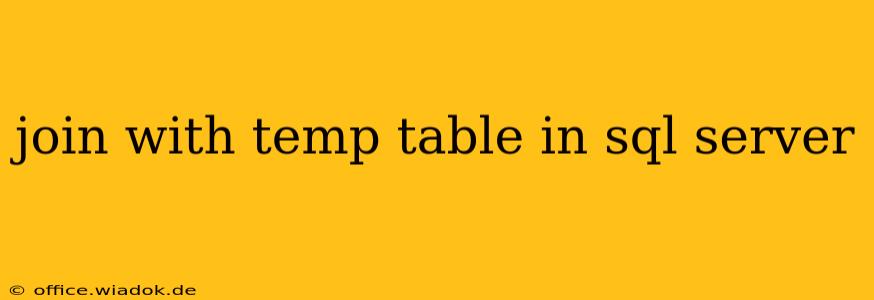Joining data from a temporary table with other tables in SQL Server is a common task in database management. Temporary tables provide a convenient way to store intermediate results or data sets needed for a specific query or procedure without affecting the permanent database schema. This guide provides a comprehensive overview of how to effectively join with temporary tables in SQL Server, covering various scenarios and best practices.
Understanding Temporary Tables in SQL Server
Before diving into joins, let's quickly recap temporary tables. SQL Server offers two types:
-
Local Temporary Tables: These tables exist only for the duration of the current session. Their names begin with
#(e.g.,#TempTable). Only the session that created the table can access it. They're automatically dropped when the session ends. -
Global Temporary Tables: These tables are accessible across multiple sessions. Their names begin with
##(e.g.,##GlobalTempTable). They are dropped when all sessions referencing the table have ended.
Joining Temporary Tables with Other Tables
Joining a temporary table with other tables is done using standard SQL JOIN syntax. The process is identical to joining permanent tables, the only difference being the use of the temporary table's name in the FROM clause.
Example: Joining a Local Temporary Table
Let's say you have a Customers table and you create a local temporary table #HighValueCustomers containing a subset of customer IDs. To find the details of these high-value customers:
-- Create a local temporary table
CREATE TABLE #HighValueCustomers (CustomerID INT);
INSERT INTO #HighValueCustomers (CustomerID) VALUES (1),(3),(5);
-- Join the temporary table with the Customers table
SELECT c.CustomerID, c.FirstName, c.LastName
FROM Customers c
JOIN #HighValueCustomers hvc ON c.CustomerID = hvc.CustomerID;
-- Drop the temporary table (good practice)
DROP TABLE #HighValueCustomers;
This query uses an INNER JOIN to retrieve only the customers present in both the Customers and #HighValueCustomers tables. You can adapt this using other join types like LEFT JOIN, RIGHT JOIN, or FULL OUTER JOIN depending on your requirements.
Example: Joining a Global Temporary Table
The process for joining a global temporary table is very similar:
-- Create a global temporary table
CREATE TABLE ##GlobalHighValueCustomers (CustomerID INT);
INSERT INTO ##GlobalHighValueCustomers (CustomerID) VALUES (1),(3),(5);
-- Join the temporary table with the Customers table (in a different session, if needed)
SELECT c.CustomerID, c.FirstName, c.LastName
FROM Customers c
JOIN ##GlobalHighValueCustomers ghvc ON c.CustomerID = ghvc.CustomerID;
-- The global temporary table will be dropped automatically when no sessions reference it
Best Practices when Joining with Temporary Tables
-
Use Appropriate Temporary Table Type: Choose between local and global temporary tables based on your needs. Local tables are generally preferred for session-specific operations, while global tables are necessary when data needs to be shared across multiple sessions.
-
Explicitly Drop Temporary Tables: Always explicitly drop temporary tables using
DROP TABLEafter you're finished with them. This releases resources and prevents potential issues. While local temporary tables are dropped automatically at the end of a session, it's best practice to explicitly drop them for clarity and resource management. -
Index Temporary Tables (if necessary): For improved performance, especially with large datasets, consider adding indexes to temporary tables, particularly if you're performing joins or other operations that benefit from indexed lookups. This is especially crucial when working with global temporary tables which may persist across sessions.
-
Error Handling: Implement error handling within stored procedures or other blocks of code that utilize temporary tables to gracefully manage potential issues like table creation failures.
-
Avoid unnecessary temporary tables: Only use temporary tables when genuinely required. Sometimes, subqueries or CTEs (Common Table Expressions) can offer a more efficient and cleaner solution.
By following these guidelines, you can effectively and efficiently use temporary tables in your SQL Server queries, improving code readability and database performance. Remember that efficient use of temporary tables relies on careful consideration of the data, the query, and the chosen type of temporary table.