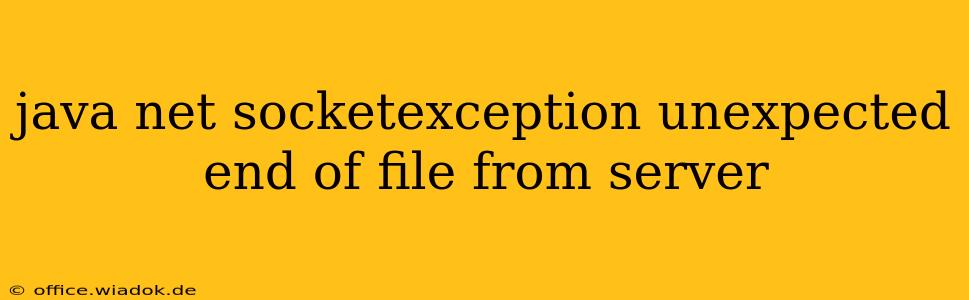The dreaded "java.net.SocketException: Unexpected end of file from server" error is a common headache for Java developers working with network applications. This frustrating exception signifies that the client application received an unexpected closure of the socket connection before the expected data transfer was completed. This can stem from various issues on either the client-side or the server-side, making debugging crucial. This comprehensive guide will delve into the root causes of this error and provide effective solutions.
Understanding the Exception
Before diving into troubleshooting, let's clarify what the java.net.SocketException: Unexpected end of file from server error truly means. Essentially, your Java client is trying to read data from a server socket, but the connection abruptly terminates before all expected data arrives. This isn't always a sign of faulty code; it can indicate problems with the server itself, network connectivity, or even firewalls.
Common Causes and Solutions
Here's a breakdown of frequent culprits behind this exception and how to address them:
1. Server-Side Issues:
-
Server Crash or Shutdown: The most obvious cause is the server unexpectedly terminating its operation. This can be due to a bug, resource exhaustion (memory, CPU), or intentional shutdown. Solution: Ensure the server is stable and running correctly. Monitor server logs for error messages and address any underlying problems.
-
Server-Side Socket Closure: The server might be closing the connection prematurely, perhaps due to a timeout setting or an error in its handling of client requests. Solution: Examine the server-side code meticulously. Check for proper exception handling, appropriate timeout configurations, and correct socket closing procedures. Implement logging on the server to pinpoint when and why the connection is closed.
-
Network Problems on the Server: Issues like network congestion, packet loss, or routing problems on the server's network can lead to abrupt connection termination. Solution: Investigate network performance on the server's side. Tools like
ping,traceroute, and network monitoring software can be invaluable in identifying network bottlenecks or connectivity disruptions.
2. Client-Side Issues:
- Incorrect Socket Handling: Improperly closing or managing sockets on the client side can cause this exception. Failing to handle exceptions during socket operations or neglecting to close sockets gracefully can lead to unexpected connection termination. Solution: Always use try-with-resources blocks for socket creation and ensure you properly close the socket using
socket.close()after completing data transfer. Handle potential exceptions (likeIOException) during socket operations.
try (Socket socket = new Socket("serverAddress", serverPort)) {
// ... your socket operations ...
} catch (IOException e) {
// Handle the exception appropriately
e.printStackTrace();
}
-
Network Problems on the Client Side: Similar to server-side issues, network problems on the client's end (e.g., firewall restrictions, DNS resolution failures, or intermittent connectivity) can also cause the exception. Solution: Verify your network connectivity. Check firewalls, DNS settings, and ensure a stable internet connection. Use network diagnostic tools to identify any network-related problems.
-
Incorrect Data Handling: If the client expects a specific amount of data and the server sends less, this could trigger the exception. Solution: Implement robust error handling that checks the amount of data received against the expected amount. Use mechanisms like data length prefixes or delimiters to clearly define the end of the data stream.
-
Read Timeouts: If a read operation takes longer than expected, it might time out, leading to the exception. Solution: Configure appropriate read timeouts using
socket.setSoTimeout(timeoutMillis)to prevent indefinite blocking.
3. Firewall and Security Issues:
- Firewall Interference: Firewalls on either the client or server side might be interrupting the connection unexpectedly. Solution: Temporarily disable firewalls to rule them out as the cause. If this resolves the problem, configure the firewall to allow the necessary ports and traffic.
Debugging Strategies
Effective debugging involves systematic investigation:
-
Logging: Implement comprehensive logging on both the client and server sides to trace the flow of data and identify the point of failure.
-
Network Monitoring: Utilize network monitoring tools to analyze network traffic and identify any packet loss or anomalies.
-
Reproducibility: Try to reproduce the error consistently. This helps isolate the issue and understand the conditions under which it occurs.
-
Server-Side Logs: Accessing server logs is essential for determining whether the server encountered errors or shut down unexpectedly.
By systematically investigating these potential causes and applying the recommended solutions, you can effectively debug and resolve the java.net.SocketException: Unexpected end of file from server error and ensure the reliable operation of your Java network applications. Remember that thorough testing and robust error handling are key to preventing this issue from recurring.