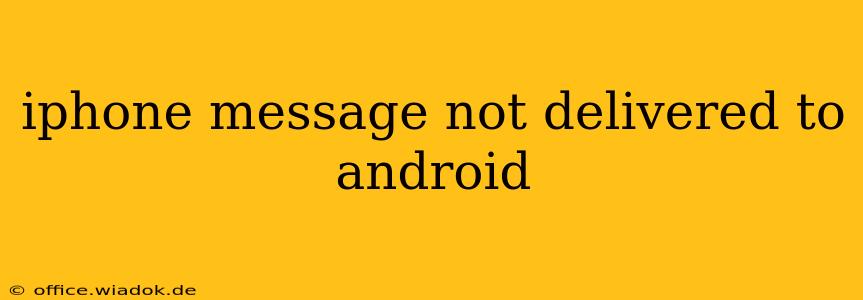Sending a text message should be simple, but sometimes, even the most basic functions can present unexpected challenges. If you're an iPhone user struggling to get your messages through to an Android contact, you're not alone. This frustrating issue can stem from various sources, from simple network glitches to more complex communication protocol problems. This comprehensive guide will walk you through troubleshooting steps to help you resolve this issue and get your messages delivered successfully.
Common Causes of Delivery Failure
Before diving into the solutions, it's crucial to understand why your iPhone messages might not be reaching Android devices. Several factors could be at play:
1. iMessage vs. SMS/MMS
This is the most frequent culprit. iMessage, Apple's proprietary messaging service, uses data (Wi-Fi or cellular) to send messages and works seamlessly between Apple devices. However, it doesn't interoperate directly with Android. If the recipient's phone number is registered with iMessage (even accidentally), your message will be sent as an iMessage, which Android cannot receive. This will often appear as a delay or a "not delivered" status.
2. Network Connectivity Issues
Both your iPhone and the recipient's Android device need a stable internet connection (for iMessages) or a reliable cellular signal (for SMS/MMS). Poor network coverage, network outages, or airplane mode on either device can prevent message delivery.
3. Incorrect Phone Number
A simple typo in the recipient's phone number can lead to failed delivery. Double-check the number for accuracy.
4. Blocked Number
The Android user might have intentionally blocked your number, preventing messages from reaching their device.
5. Carrier Issues
Sometimes, problems on the carrier's end can impede message delivery. Network congestion or technical difficulties at the carrier level could be to blame.
6. Android Device Specific Problems
Issues with the recipient's Android device itself, such as a faulty messaging app or a full storage capacity, could also prevent message delivery.
Troubleshooting Steps: Getting Your Messages Through
Let's address how to resolve these issues:
1. Verify iMessage Settings
- On your iPhone: Go to Settings > Messages. Ensure that iMessage is toggled ON. If it's already on, try toggling it OFF for a few minutes, then back ON again. This can sometimes reset the system.
2. Check the Recipient's Number
- Double-check: Verify the phone number you're texting is accurate. A single incorrect digit can prevent delivery.
3. Try Sending a Standard SMS/MMS
- Send an SMS: Instead of relying on iMessage, attempt to send a simple text message using SMS (Short Message Service) or MMS (Multimedia Messaging Service) format. Your message will likely be sent as a green text bubble on your iPhone, rather than the blue bubble used by iMessage.
4. Restart Your Devices
- Restart both: Restarting both your iPhone and the Android device can resolve temporary software glitches hindering communication.
5. Check Network Connectivity
- Internet connection: Make sure both your iPhone and the Android device have a working internet connection (Wi-Fi or mobile data) for iMessages or a strong cellular signal for SMS/MMS.
6. Contact Your Carrier
- Carrier assistance: If the problem persists, contact your mobile carrier. They can check for any network outages or issues on their end.
7. Check the Android User's Messaging App
- Android app issues: Ask the Android user to check their messaging app for any errors or problems. They may need to clear the cache or data of their messaging application, or even update the app.
8. Consider Alternative Communication
- Other apps: If all else fails, consider using alternative messaging apps like WhatsApp, Telegram, or Signal, which generally work across different platforms with fewer compatibility issues.
By systematically following these troubleshooting steps, you should be able to identify and resolve the issue preventing your iPhone messages from reaching Android devices. Remember that the most common cause is often the conflict between iMessage and Android's SMS/MMS system. Addressing this point first usually yields the quickest resolution.