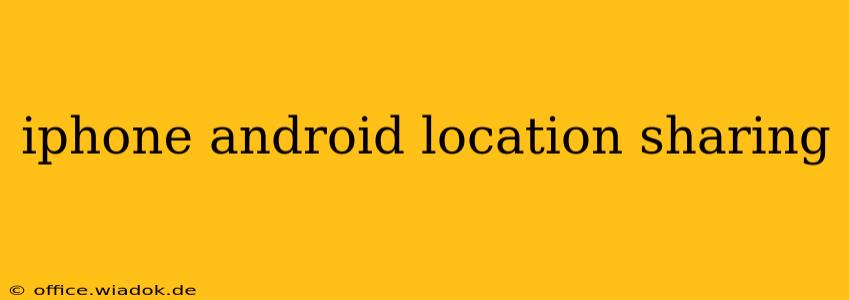Sharing your location with friends and family is a common practice, offering peace of mind and facilitating easy meetups. However, the process can seem confusing when dealing with different operating systems, like iOS (iPhone) and Android. This guide will break down how to share your location between iPhones and Android devices seamlessly, highlighting the various methods and their pros and cons.
Understanding Location Sharing Methods
Several methods allow you to share your location across iPhone and Android platforms. The most common rely on integrated messaging apps or dedicated location-sharing apps. Let's explore each:
1. Using Google Maps
Google Maps is a widely used mapping service, compatible with both iPhones and Android devices. Its location-sharing feature provides a straightforward way to share your real-time location with others.
-
How it works: Open Google Maps, tap your profile picture, select "Location sharing," and choose the contacts you want to share your location with. You can set a specific duration for sharing, from 15 minutes to indefinitely. Recipients receive a notification and can view your location on the map.
-
Pros: Simple interface, readily available on both platforms, familiar to most users.
-
Cons: Requires an internet connection for both the sender and receiver.
2. Using Apple Messages (iMessage)
If you're primarily interacting with other iPhone users, iMessage offers a built-in location-sharing feature.
-
How it works: Within an iMessage conversation, tap the arrow icon, then select "Share Live Location." Choose the duration you want to share your location for, and your recipient will see your movement on their map within the message thread.
-
Pros: Seamless integration with iMessage, convenient for iPhone users.
-
Cons: Doesn't work directly with Android devices. You'd need a different method to share your location with Android users.
3. Using WhatsApp
WhatsApp, a popular messaging app across both platforms, also allows location sharing.
-
How it works: In a WhatsApp chat, tap the attachment icon (usually a paperclip or plus sign), select "Location," and choose whether to share your current location or a specific location from the map.
-
Pros: Widely used, compatible across platforms, offers both real-time and static location sharing.
-
Cons: Real-time location sharing might not be as accurate or consistently updated as dedicated mapping apps.
4. Using Third-Party Apps
Numerous dedicated location-sharing apps offer more advanced features. Some examples include Find My Friends (Apple) and Life360. These apps often provide features like geofencing (receiving alerts when someone enters or leaves a specific area) and group location sharing.
- Pros: Advanced features, often provide better accuracy and more options for customization.
- Cons: May require creating accounts and granting more permissions than built-in features.
Choosing the Right Method
The best method for sharing your location depends on your needs and the devices used by your contacts.
- For quick, short-term sharing with Android and iPhone users: Google Maps is a strong contender due to its broad compatibility and simplicity.
- For frequent sharing within a group of iPhone users: iMessage’s Live Location sharing is incredibly convenient.
- For sharing with a mix of iPhone and Android users, with more flexibility: WhatsApp provides a reliable and widely accessible solution.
- For advanced features and more precise tracking: Consider using third-party apps like Life360 or Find My Friends.
Privacy Considerations
Remember to always be mindful of your privacy settings when sharing your location. Only share your location with trusted individuals and be aware of how long your location is being shared for. Review the privacy policies of the apps you use to understand how your data is handled.
This comprehensive guide provides a detailed overview of location sharing between iPhones and Android devices. By understanding the various methods and their nuances, you can choose the best option for your specific needs while keeping your privacy in mind.