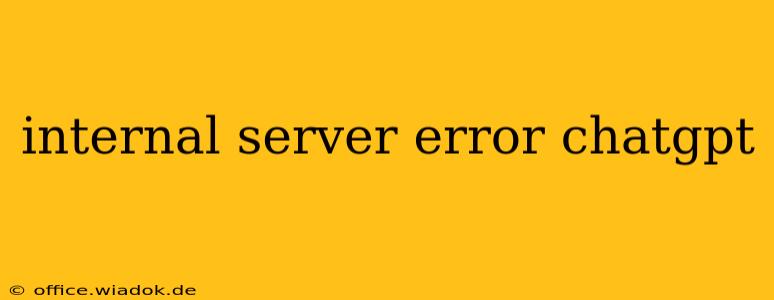The dreaded "Internal Server Error" message. We've all seen it, whether browsing websites, using apps, or even interacting with AI chatbots like ChatGPT. This frustrating message usually offers little to no information about what went wrong, leaving users scratching their heads. This post dives deep into understanding what causes this error in the context of AI systems like ChatGPT, how to troubleshoot it, and what it means for the future of AI interaction.
What Does an "Internal Server Error" Mean in ChatGPT?
Unlike a simple "404 Not Found" error, which indicates a missing page, an "Internal Server Error" (often a 500 error) signals a problem on the server-side. In the case of ChatGPT or other large language models (LLMs), this means something went wrong within the complex system processing your request. This could range from minor glitches to more serious issues. It's not a problem with your input, but rather a problem with the AI's internal workings.
Potential Causes:
-
High Server Load: ChatGPT is a resource-intensive application. During peak usage times, the servers may become overloaded, leading to errors as the system struggles to handle the volume of requests. This is the most common cause of intermittent 500 errors.
-
Software Bugs/Glitches: Like any complex software, ChatGPT is susceptible to bugs. These could be minor coding errors that cause unexpected behavior or more significant issues affecting core functionality. Updates and maintenance often aim to address these.
-
Database Issues: The vast amount of data used to train and operate ChatGPT is stored in databases. Problems with these databases, such as corruption or slow query responses, can trigger internal server errors.
-
Hardware Failures: Underlying hardware issues, such as server crashes or network connectivity problems, can also lead to 500 errors. This is less frequent but can cause widespread disruptions.
-
Overly Complex Requests: Extremely long or intricate prompts can sometimes overwhelm the model's processing capabilities, resulting in internal errors.
Troubleshooting Internal Server Errors in ChatGPT
Unfortunately, there's not much you can do directly to fix a server-side error. However, these steps can help mitigate the problem:
-
Try Again Later: The simplest solution is often to wait a while and try your request again. High traffic is a common culprit, and the issue may resolve itself.
-
Check ChatGPT's Status: Look for official announcements or status pages from OpenAI (or the provider of your AI system) to see if they're aware of any ongoing issues.
-
Simplify Your Prompt: If you're using a very long or complex prompt, try breaking it down into smaller, more manageable parts.
-
Clear Your Browser Cache and Cookies: Sometimes, cached data can interfere with the connection to the server. Clearing your cache and cookies might help resolve the problem.
-
Try a Different Browser or Device: In rare cases, browser compatibility issues can contribute to server errors. Attempting the interaction on a different browser or device may reveal whether the issue is specific to your setup.
The Future of AI and Error Handling
As AI systems become increasingly sophisticated and critical to various applications, improving error handling is crucial. Better error messages, proactive monitoring, and robust fault tolerance are vital for a seamless user experience. Expect advancements in AI infrastructure to minimize the frequency and impact of internal server errors in the years to come. More transparent error reporting will also empower users to understand the nature of the problem and what they can do to mitigate it in the future.
Author: [Insert Author Name and Link to Author Bio/Website]
Disclaimer: This article provides general information about "Internal Server Errors" in AI systems. Specific troubleshooting steps may vary depending on the AI platform.