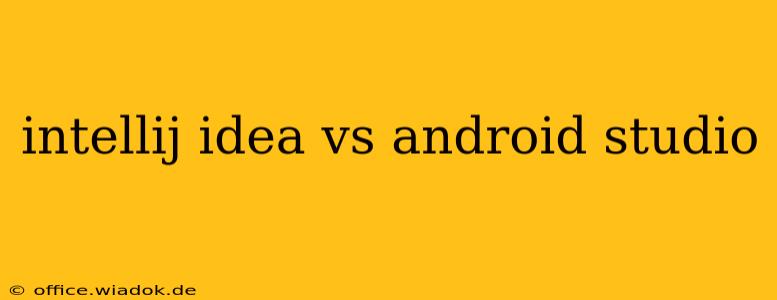Choosing the right IDE (Integrated Development Environment) can significantly impact your productivity and overall development experience. For Android developers, the choice often boils down to IntelliJ IDEA and Android Studio. While both are based on IntelliJ, they cater to different needs and offer distinct features. This comprehensive comparison will help you determine which IDE best suits your development goals.
Understanding the Core Differences
At its heart, Android Studio is a specialized version of IntelliJ IDEA, specifically tailored for Android development. It bundles all the essential tools and features required for building Android apps, while IntelliJ IDEA is a more general-purpose IDE supporting numerous programming languages and frameworks.
This fundamental difference dictates many of the other distinctions between the two. Let's explore the key areas:
1. Android-Specific Features: Android Studio's Advantage
Android Studio boasts a range of features specifically designed for Android development, making it the clear winner for Android app development. These include:
- Built-in Android SDK Manager: Seamlessly manage your Android SDK components, including platform tools, build tools, and Android emulators. IntelliJ IDEA requires separate SDK management.
- Integrated Emulator: A powerful emulator is directly integrated, simplifying testing and debugging on various Android devices and versions. IntelliJ IDEA requires configuring an emulator separately.
- Layout Editor: A visual layout editor allows you to design your app's user interface (UI) with drag-and-drop functionality, significantly accelerating the UI development process. IntelliJ IDEA lacks this specialized feature.
- Gradle Integration: Seamless integration with Gradle, the build system for Android, is built-in, streamlining the build process. While IntelliJ IDEA can support Gradle, the integration is not as tight.
- Code Templates and Snippets: Android Studio provides pre-built code templates and snippets specifically for Android development, boosting coding efficiency. IntelliJ IDEA has general-purpose code generation but not the Android-specific features.
- Lint Tools: Android Studio includes static analysis tools (Lint) to identify potential bugs and performance issues early in the development cycle, enhancing code quality. While IntelliJ IDEA offers code analysis, it's not as specifically tailored for Android.
2. Flexibility and Language Support: IntelliJ IDEA's Strength
IntelliJ IDEA, being a general-purpose IDE, shines in its flexibility and support for a wider range of programming languages and frameworks beyond Android development. This makes it a versatile choice for developers working on multiple projects with different technologies. Specifically:
- Broader Language Support: Supports Java, Kotlin, Python, JavaScript, and many other languages, making it suitable for diverse projects. Android Studio primarily focuses on Java and Kotlin for Android development.
- Plugin Ecosystem: Boasts a vast and robust plugin ecosystem, allowing for extensive customization and extension of its capabilities. Android Studio also has plugins, but the choices are more limited compared to IntelliJ IDEA.
- Version Control Integration: Offers superior integration with various version control systems (Git, SVN, Mercurial), streamlining collaboration and code management. While Android Studio has good version control integration, IntelliJ IDEA might offer slightly more advanced features in this area.
3. Performance and Resource Consumption
Both IDEs are resource-intensive applications. Generally, Android Studio can be slightly slower, especially on less powerful machines, due to the overhead of the bundled Android-specific tools. IntelliJ IDEA, while still demanding, can often be a little lighter, depending on the plugins and project complexity.
4. Learning Curve
For Android development, Android Studio has a gentler learning curve due to its streamlined focus and built-in Android-specific tools. IntelliJ IDEA's broader scope can make it slightly steeper, especially for developers new to IDEs.
Conclusion: Which IDE Should You Choose?
The best choice depends on your specific needs and development focus:
-
Choose Android Studio if: You're primarily focused on Android development and want a dedicated, feature-rich IDE with a smoother learning curve for Android-specific tasks.
-
Choose IntelliJ IDEA if: You need a versatile IDE capable of handling multiple projects using different programming languages and frameworks, requiring a broader range of plugins and functionalities beyond Android development. You might also consider this if you prefer a slightly more lightweight IDE.
While Android Studio provides a superior Android development experience, IntelliJ IDEA’s flexibility and broader support make it a powerful option for developers with diverse project needs. Consider your priorities and long-term development goals when making your decision.