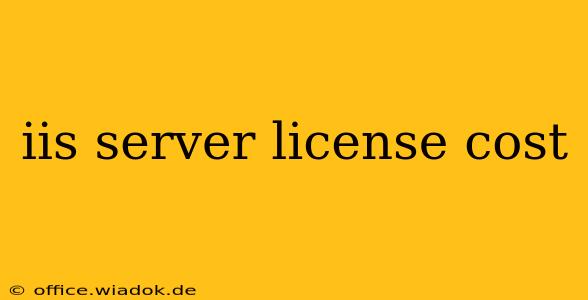The cost of an IIS (Internet Information Services) server license is a frequent question for businesses considering web hosting solutions. The answer, however, isn't a simple dollar figure. This is because IIS is included as a component of the Windows Server operating system, meaning its licensing is intrinsically tied to the Windows Server license itself. There isn't a separate fee for IIS.
This article breaks down the cost considerations surrounding IIS and helps you understand how licensing works.
The Windows Server Licensing Model
IIS licensing hinges entirely on your Windows Server licensing. Microsoft offers several editions of Windows Server, each with different features and capabilities, and consequently, different pricing structures. These editions include:
-
Windows Server Essentials: Designed for small businesses, offering a limited number of user and device CALs (Client Access Licenses). This is generally the most affordable option but might not be suitable for larger organizations.
-
Windows Server Standard: A robust option for mid-sized businesses, offering more features and scalability than Essentials. Licensing is typically based on processor cores.
-
Windows Server Datacenter: This is the most comprehensive edition, catering to large enterprises and demanding applications. It offers the highest level of features and scalability and also uses processor core licensing.
The price of each Windows Server edition varies depending on several factors, including:
- The specific edition: Datacenter will be significantly more expensive than Essentials.
- Licensing model: You can opt for a per-core or per-processor license, affecting the overall cost.
- Number of physical servers: The cost scales with the number of servers you need to license.
- Term: Licensing is typically offered on a subscription basis, with annual or multi-year options.
- Reseller: The cost may slightly vary depending on your chosen reseller or purchasing method.
Understanding Client Access Licenses (CALs)
Beyond the server license itself, you'll also need Client Access Licenses (CALs). These are required for each user or device accessing the server's resources, including IIS-hosted websites. The cost of CALs is separate from the server license cost and varies based on the Windows Server edition.
Calculating Your Total Cost
Therefore, calculating the total "cost of IIS" involves the following:
- Choosing the right Windows Server edition: Select the edition that best suits your organization's needs and scale.
- Determining the licensing model: Per-core or per-processor licensing needs to be decided.
- Calculating the number of CALs: Determine the required number of user or device CALs based on the anticipated number of users accessing the services.
- Contacting a Microsoft Licensing Specialist or Reseller: For precise pricing, contacting a Microsoft representative is crucial, as pricing is subject to change and depends on your specific needs and volume discounts.
Alternatives to Windows Server and IIS
If cost is a primary concern, several alternatives to Windows Server and IIS exist. These include open-source solutions such as:
- Linux-based web servers: Apache and Nginx are popular, free, and open-source alternatives. However, they may require more technical expertise to set up and manage.
- Cloud-based hosting: Services like AWS, Azure, and Google Cloud offer various hosting options with different pricing models, potentially providing cost-effectiveness depending on your usage.
Conclusion: IIS Cost is Part of a Larger Equation
There's no standalone IIS license cost. Its cost is inextricably linked to your chosen Windows Server license and associated CALs. Thoroughly understanding your needs and carefully considering your options, including alternatives, is critical before making a decision. Consulting with a Microsoft licensing specialist or a qualified IT professional can provide you with a clear and accurate cost estimate tailored to your specific requirements.