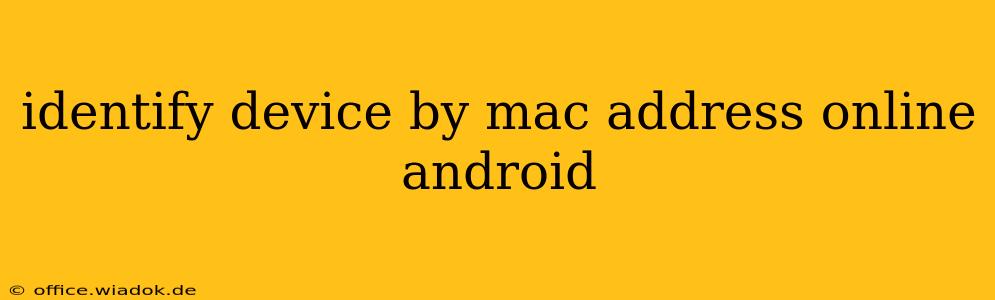Finding a device using its MAC address can be tricky, especially on Android. While there's no single, universally accessible online database to directly look up MAC addresses and identify devices, there are several strategies you can employ, depending on your context and access. This guide will walk you through the possibilities, highlighting their limitations and potential ethical considerations.
Understanding MAC Addresses and Their Limitations
A Media Access Control (MAC) address is a unique identifier assigned to network interfaces. Think of it like a device's fingerprint for network communication. However, unlike personal information, MAC addresses alone don't directly reveal the device owner's identity or precise location. Crucially, MAC addresses can be changed (spoofed), making identification more challenging.
Methods to Try (With Cautions)
Let's explore the options, keeping in mind their inherent restrictions:
1. Within Your Own Network
If the MAC address belongs to a device on your home or office network, you likely have a router interface that displays connected devices with their MAC addresses. Consult your router's manual for instructions on accessing this information. This is the most reliable method if the device was ever connected to your network.
2. If the Device Connected to a Public Wi-Fi
This is extremely unlikely to yield results. Public Wi-Fi networks rarely log MAC addresses for privacy reasons, and even if they did, accessing such logs would require administrative privileges, which are unlikely to be available to the public.
3. Using Network Monitoring Tools (Advanced Users Only)
Advanced network administrators might utilize network monitoring tools, but these require specialized knowledge and often need permission to use within a specific network. These tools scan the network, identifying devices based on their MAC addresses and other network activity. This is not a method for the average person.
4. Checking Device Databases (Limited Success)
Some online databases claim to offer MAC address lookups, but their accuracy and reliability are questionable. They are often inaccurate, outdated, and may not respect user privacy. Relying on these services should be avoided.
Ethical and Legal Considerations
Before attempting any MAC address lookup, consider the ethical and legal implications. Tracking someone's device without their consent can be a serious privacy violation. Only attempt to identify a device using its MAC address if you have a legitimate reason, such as investigating a security breach on your own network, and you have the appropriate permissions.
Alternatives to MAC Address Lookup
If you're trying to identify a device for security reasons or troubleshooting, consider these alternatives, which are more ethical and effective:
- Check your router's logs for recent connections: This is a reliable way to identify devices that have recently accessed your network.
- Install security software: Robust security software can often identify suspicious devices and activities on your network.
- Look for device names on your network: Many devices have visible names that help identify them.
- Contact your internet service provider: If you have concerns about unauthorized access to your network, contact your ISP for assistance.
Conclusion: The Reality of MAC Address Tracking
Identifying a device solely by its MAC address online is generally impractical and unreliable for the average user. Focusing on legitimate methods for network security and troubleshooting is far more productive and respects user privacy. Remember, respecting individual privacy and adhering to ethical guidelines is paramount when dealing with personal data, even seemingly innocuous data like MAC addresses.