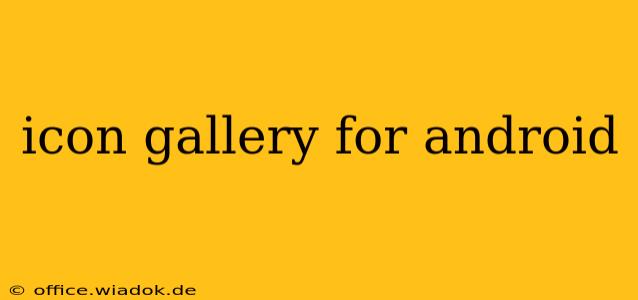Finding the perfect icons can significantly enhance the look and feel of your Android device. Whether you're looking to personalize your home screen, customize your app launchers, or simply add a touch of visual flair, a well-curated icon pack can make all the difference. This guide dives deep into the world of Android icon galleries, exploring where to find them, how to install and use them, and what to look for when choosing the right pack for your needs.
Understanding Android Icon Packs
Before we jump into the specifics, let's clarify what an icon pack is. Simply put, it's a collection of icons designed to replace the default icons of your apps. These packs often come in various styles, from minimalist and flat designs to highly detailed and realistic ones. The beauty lies in the ability to completely transform your Android experience with a cohesive and visually appealing theme.
Where to Find Awesome Icon Packs
The Google Play Store is your primary hub for discovering a vast array of icon packs. Searching for "icon packs" will reveal thousands of options, categorized by style, color scheme, and features. However, sifting through them all can be overwhelming. To help you navigate, here are some tips:
Utilizing Play Store Filters and Categories:
The Play Store offers powerful filtering options. Use them to narrow down your search by:
- Price: Many free icon packs offer excellent quality, but paid packs often include more icons, regular updates, and superior design.
- Rating: Look for packs with high ratings and positive reviews to ensure quality and compatibility.
- Style: Choose from various styles including Material Design, flat, realistic, cartoonish, and more.
- Compatibility: Make sure the pack is compatible with your Android version and launcher.
Exploring Popular Icon Pack Websites:
Beyond the Play Store, many websites showcase and review popular icon packs. These resources can provide valuable insights and comparisons before you download anything. Always check reviews and ensure you're downloading from a reputable source.
Installing and Applying Icon Packs
Once you've chosen an icon pack, installing it is usually straightforward.
- Download from the Play Store: Simply click the "Install" button and follow the on-screen instructions.
- Apply the Icon Pack: After installation, you'll need to apply the pack to your launcher. Most launchers have a built-in settings menu where you can select your chosen icon pack. Popular launchers like Nova Launcher, Action Launcher, and Lawnchair Launcher offer extensive customization options for applying icon packs. If you're unsure how to apply the icon pack, check the pack's description or the FAQ section of your launcher's settings.
Choosing the Right Icon Pack: Key Considerations
With countless options available, selecting the perfect icon pack can be challenging. Consider these factors:
Consistency and Style:
The icons within a pack should maintain a consistent design language. Look for packs where all the icons share a similar style and color palette for a cohesive look.
Icon Count and Coverage:
Check the number of icons included in the pack. Larger packs offer greater coverage, meaning more of your apps will have customized icons. While some packs focus on popular apps, others provide more comprehensive coverage.
Regular Updates:
Developers frequently release updates to add new icons, improve existing ones, and address any bugs. Look for packs with active development and regular updates to ensure compatibility with new apps and improved visuals over time.
Customization Options:
Some icon packs offer further customization, like icon masking or alternative icon choices. This allows for personalized tweaking to perfectly match your preferences.
Conclusion: Transforming Your Android Experience
Selecting the right icon pack can dramatically enhance your Android experience, giving your phone a unique and personalized touch. By carefully considering your preferences and following the steps outlined above, you can easily find and apply the perfect icon pack to transform your device's visual appeal. Remember to explore the diverse options available, read reviews, and consider your personal style when making your selection. Happy customizing!